Connect NodeMcu with Aliyun-IOT
Create Tencent Cloud products and devices
1、Browser search [Tencent Cloud], enter the Tencent Cloud official
website, WeChat registration login
2、Click the [Products] section and search for [IoT Development Platform],
click [Management Console].
3、Click [Public Instances] in Instance Management
4、Click [Product Development] on the left and click [New Product].
5、In the [Product Category] column, select Smart City->Public
Utilities->Street Lighting. Fill in the product information, [product
name] set to esp_led1, [communication mode] fill in wi-fi, the other
defaults do not change click [New Product].
7、Click [Product Display Configuration] on the right side of the
[Configuration], [Product Display Name] set to esp_led1, [Producer Name]
for Assurant, [Product Model] to select esp32, click [Save], pull up and
click [<-] to return
8、Click [Configuration] on the right side of [Shortcut Entry
Configuration], no modification by default, click [Save], scroll up and
click [<-] to go back
9、Click [Panel Configuration] on the right side of the [Configuration],
the default is not modified, click [Save], click [<-] to return to the
10、Click [Configuration] on the right side of [Network Guidance], select
Loxin for [Chip Program Selection], select Smart Config for [Preferred
Distribution Mode], select Soft Ap for [Sub-Distribution Mode], click
[Save], and click [<-] to return.
11、Click [Sweep product introduction] on the right side of the
[Configuration], the default is not modified, click [Save], click [<-]
back
12、Click [Smart Linkage Configuration] on the right side of the
[Configuration], the default is not modified, click to save, click [<-]
return
13、Click [Next].
14、Click [New Device], customize [Device Name] to esp_led1, and click
[Save].
15、Click on the [QR code], use the cell phone WeChat applet [Tencent
Lianlian] to scan the code to add equipment
Generate Username and Password
16、Click [Device Commissioning], click [Device Name], copy and save the
three pieces of device information: device name, product ID, and device
key.
17、Open password generation tool, click [sign.html], enter the device
information just copied three sets, Hmac signature algorithm selection
[HMAC-SHA1], click [Generate], you can generate Username and Password,
copy and save.
IOT Product Analysis——Mijia App

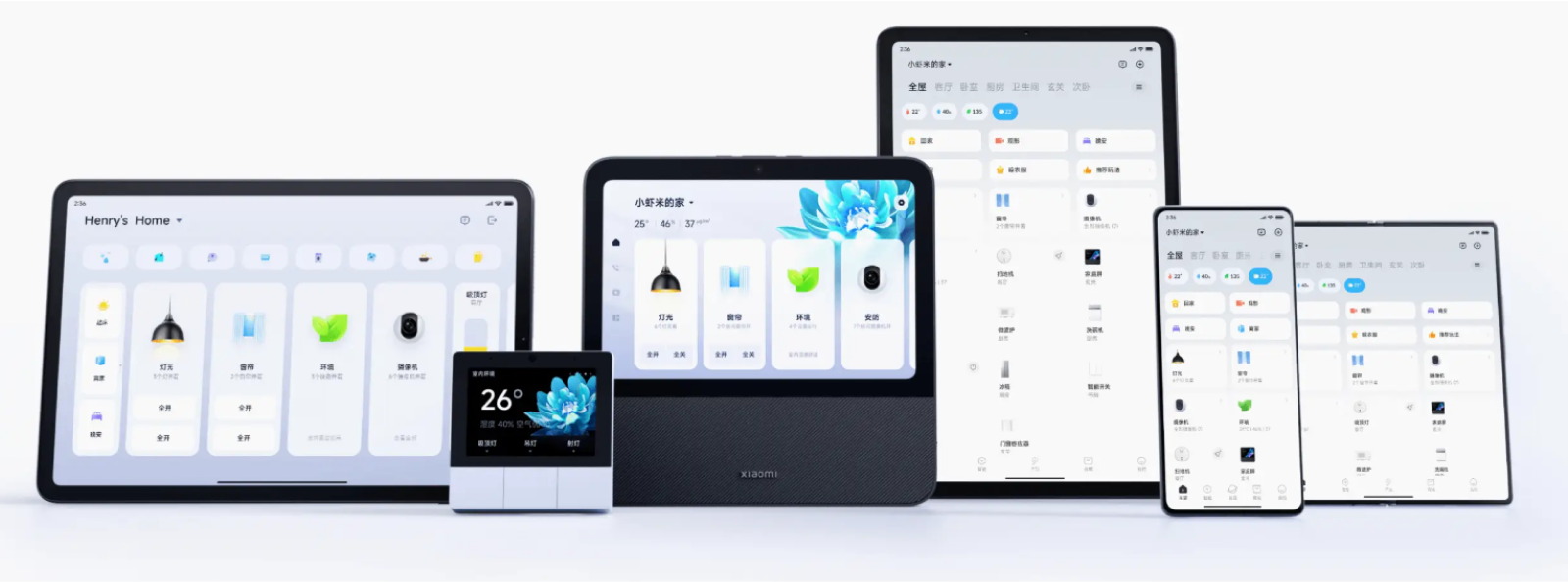
Door and Window Sensors

The main body of the door and window sensor is mounted on the wall, and
the split structure is connected to the door, which controls the relay
through the door switch to control the wash or break of the two's
magnets to determine the switching status of our door or window.
The door and window sensors detect the signals from the door opening and
closing and transmit the signals to the gateway, a process that uses a
Bluetooth link. Then it is relayed from the gateway to the router, and
finally from the router to the Xiaomi ALOT cloud, and then in sent to the
associated Xiaomi furniture respectively.This process uses a wifi link。

By creating an automation scene in the Mi Home app, the door is opened
as a trigger condition, as a way to control the switch of the desk lamp,
air conditioner.