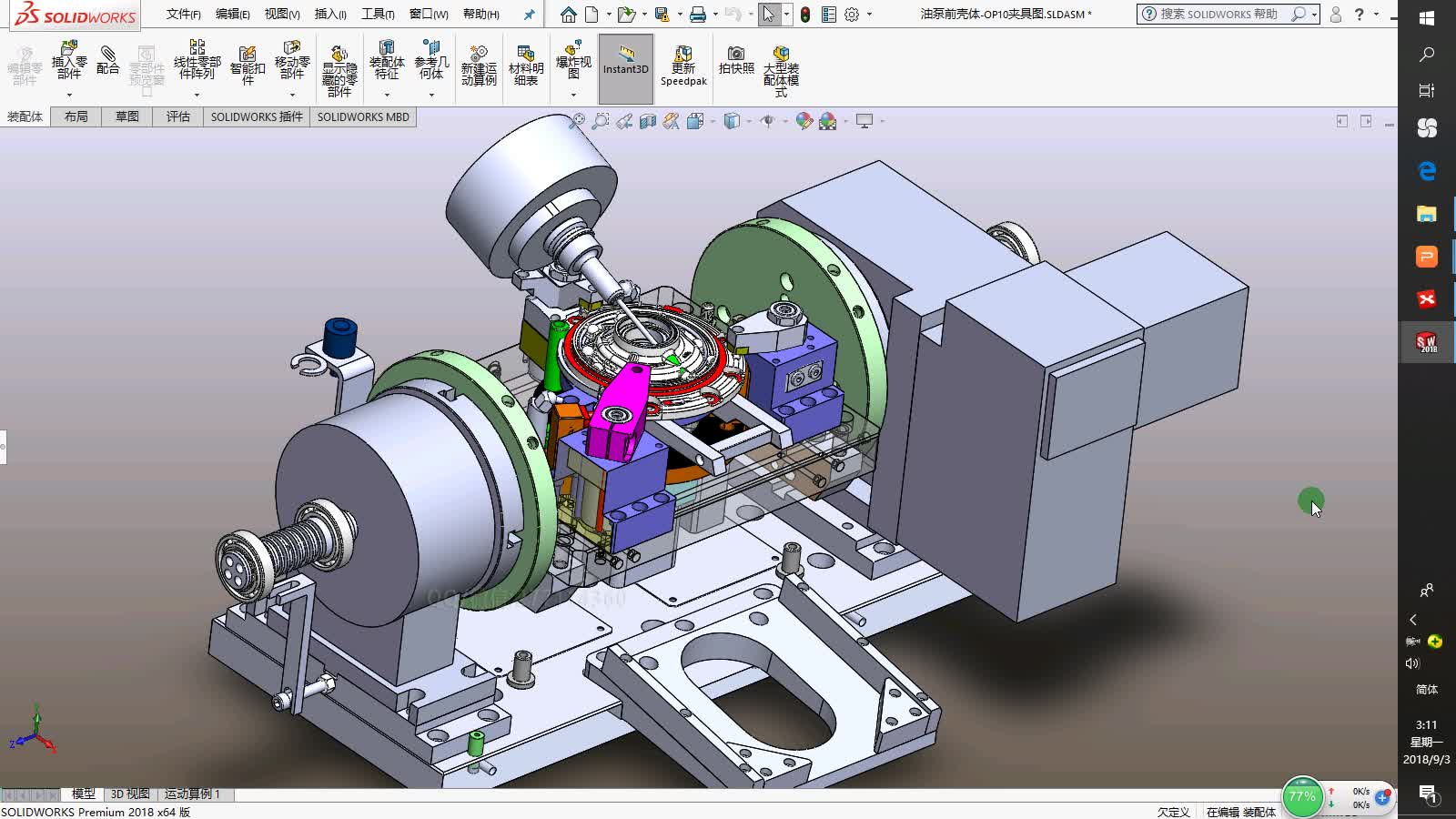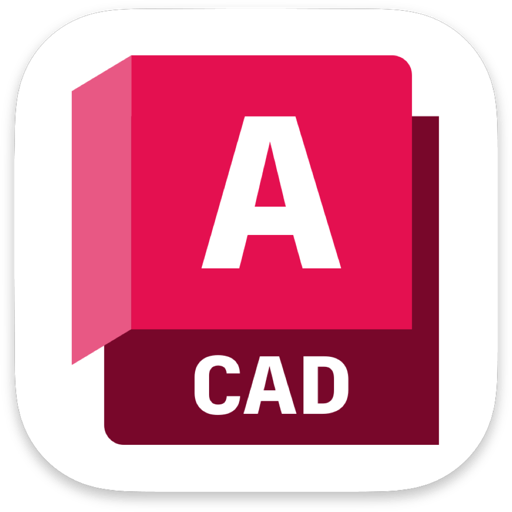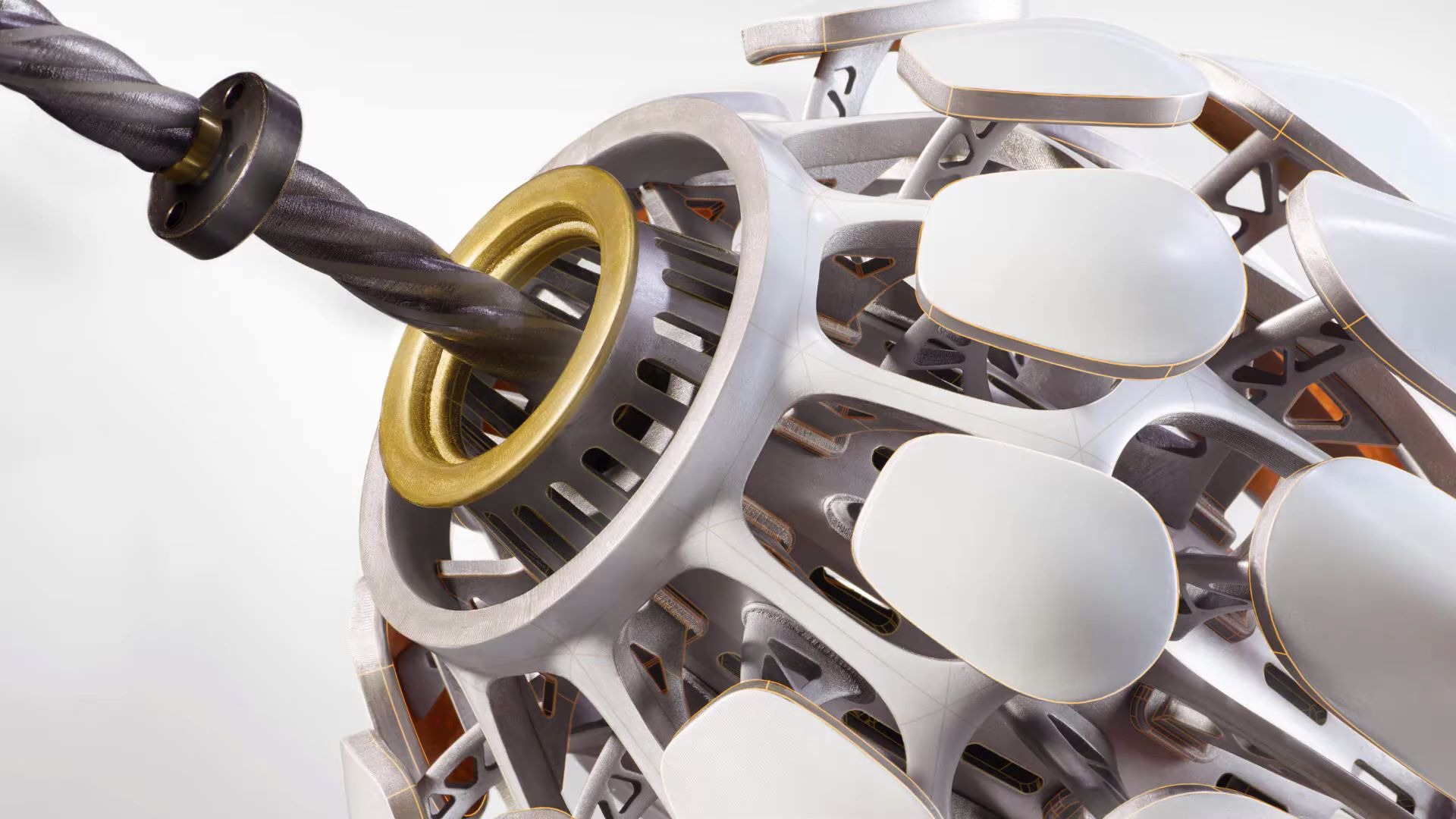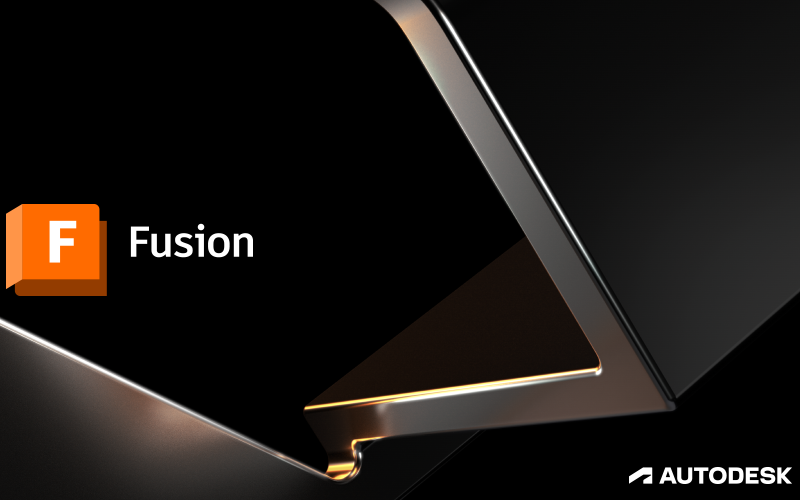Design our first 3D model
1.Based on the final design, we need a 3D printed shell and suitable connecting parts to connect it to the faucet.
Firstly, we drew basic sketches of two components
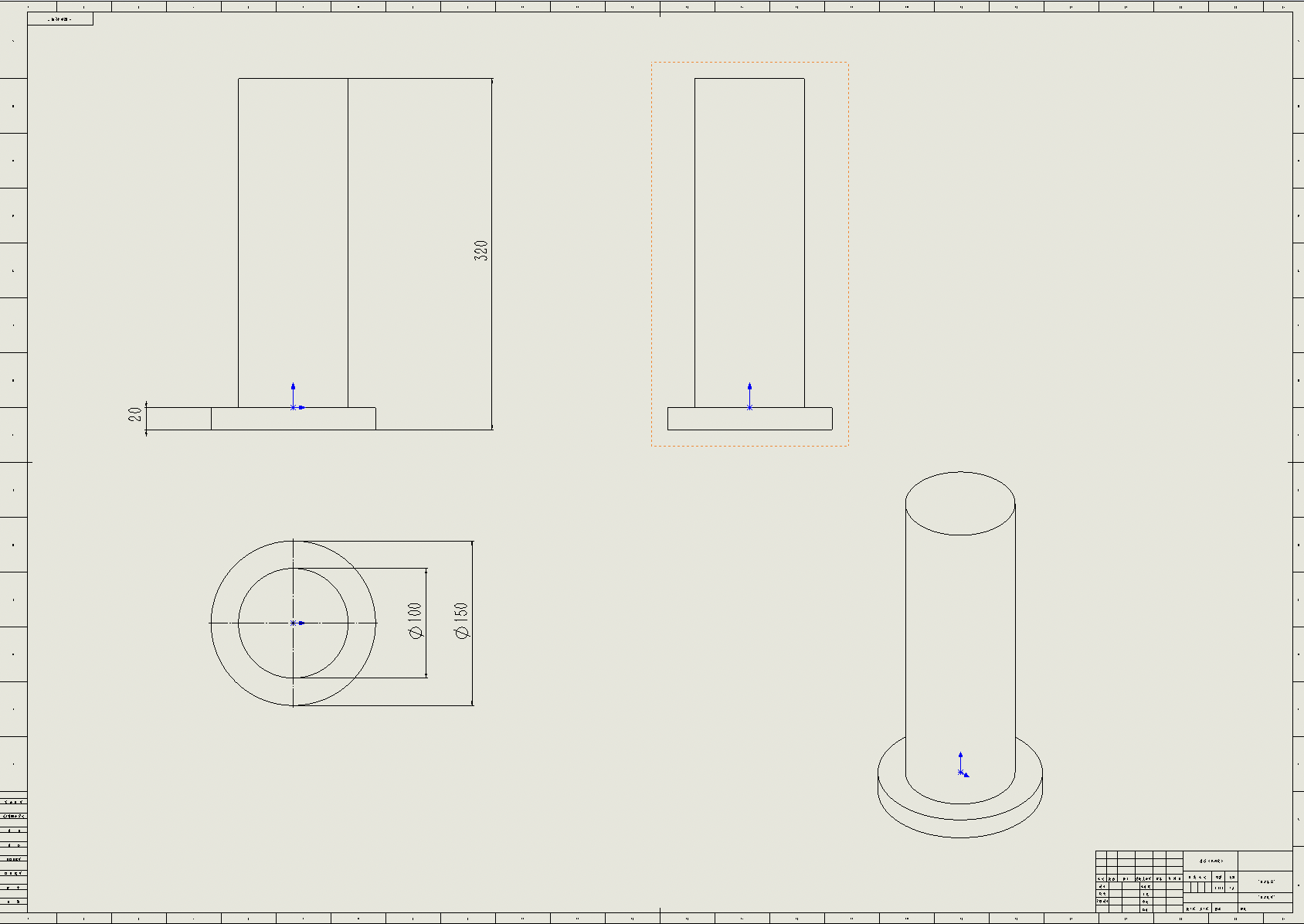
2.
Sketches include front and top views
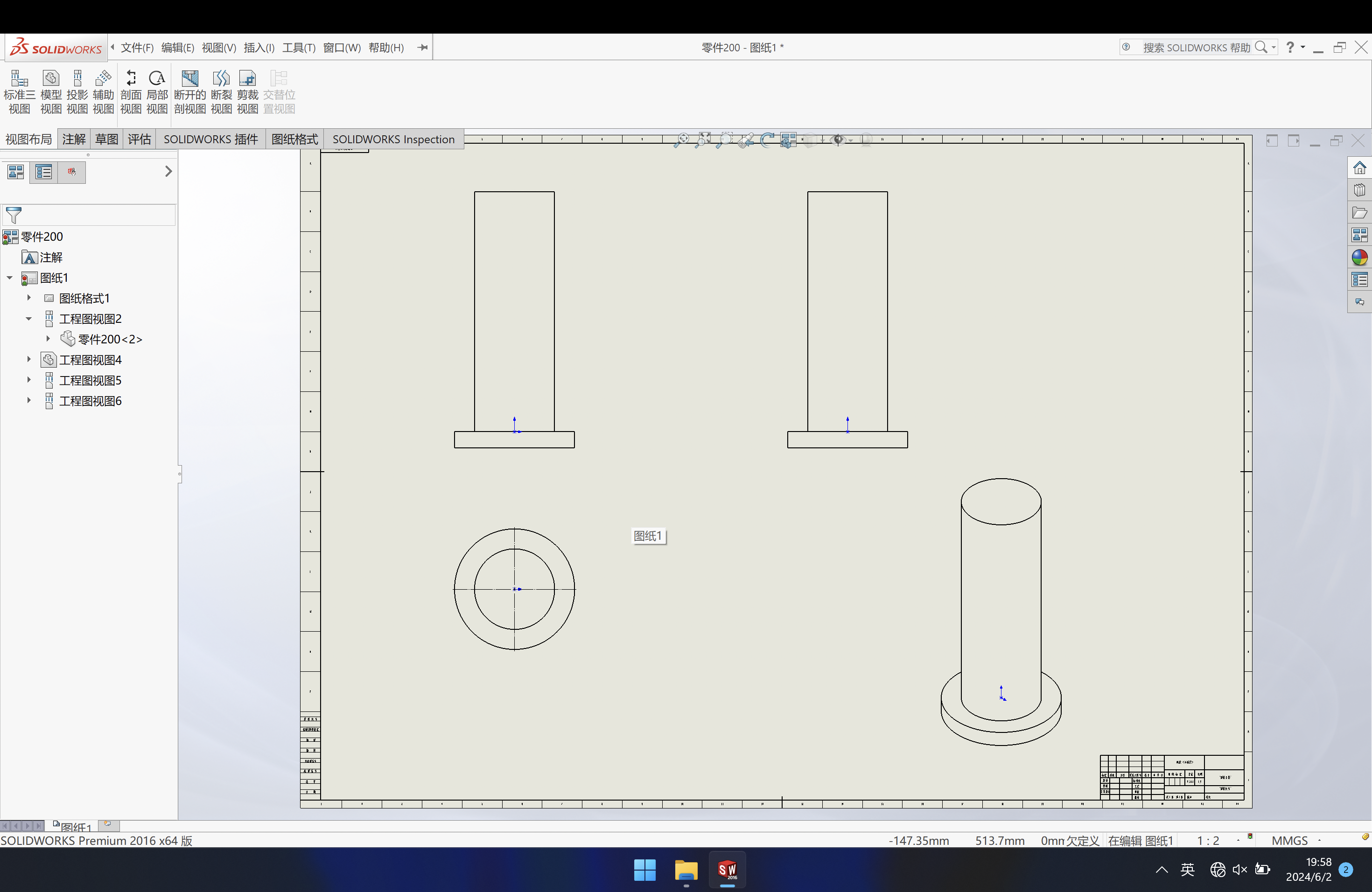
3.
Due to the software version, we used SW instead of CAD, which is more concise and efficient
This time, the components are bolts, which are used to connect our design with the faucet
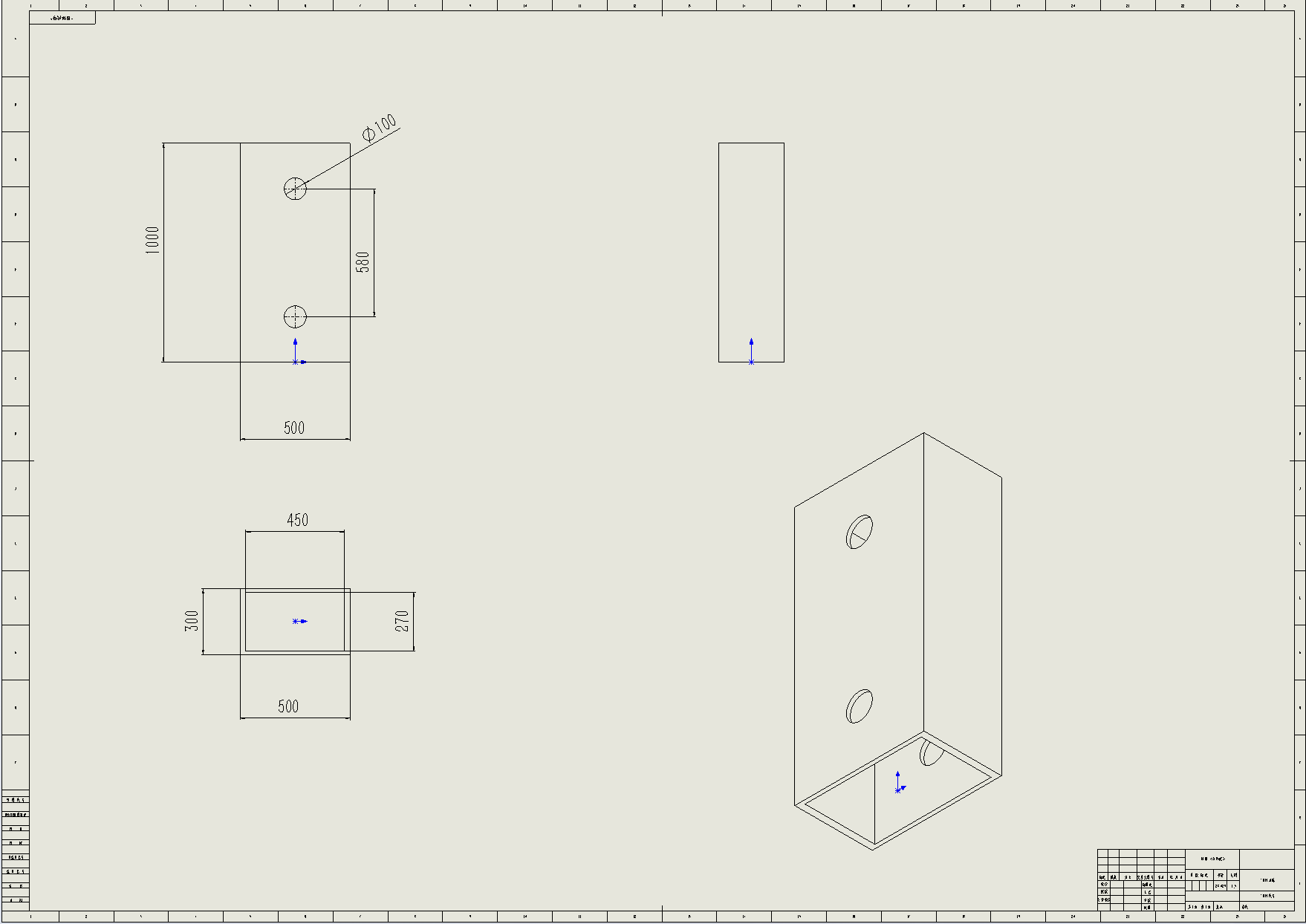
5.
And the various data of the bolts have also been discussed and discussed, and we hope to select the best and most suitable bolts
In short, this is what we expect this component to do