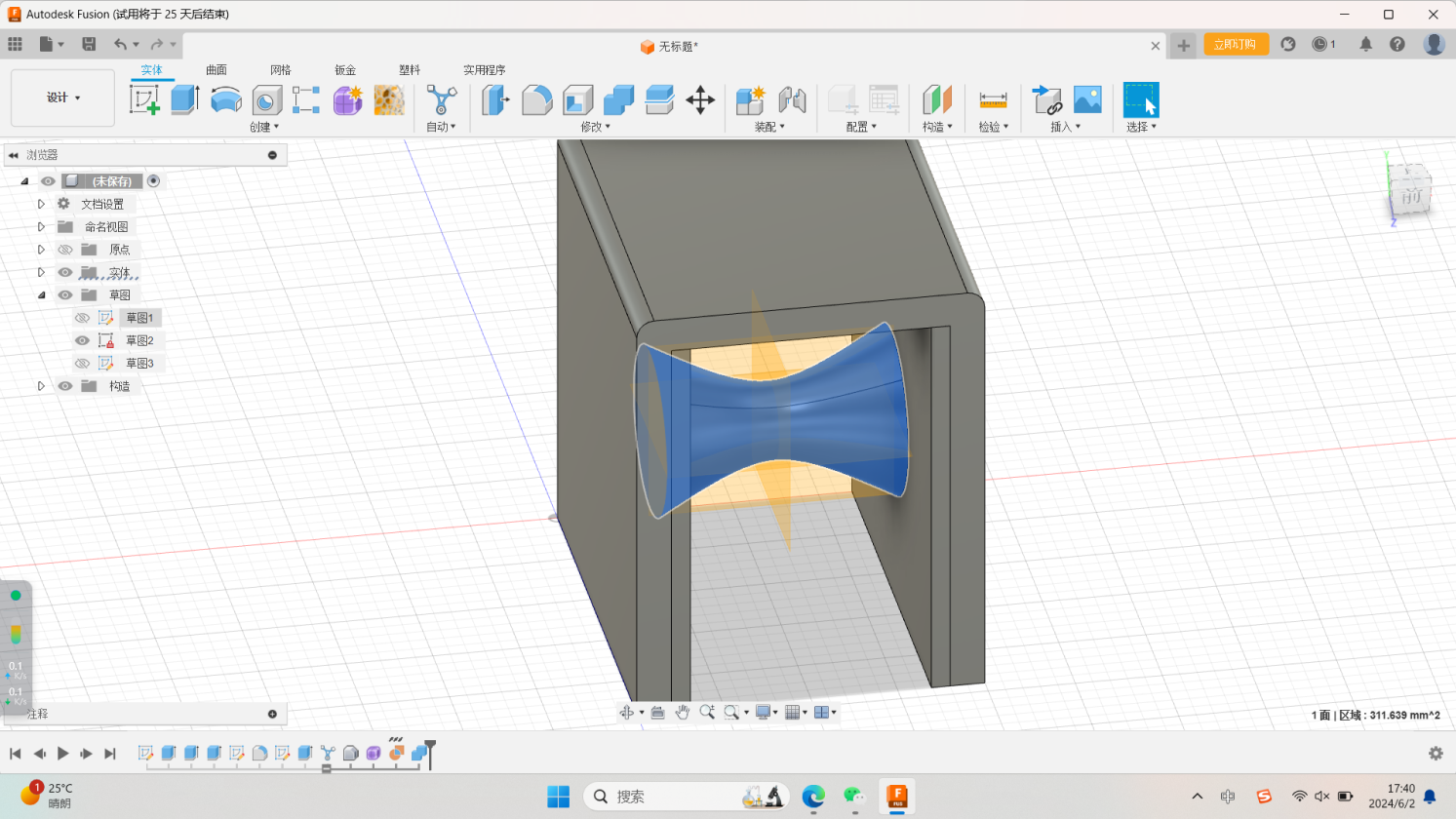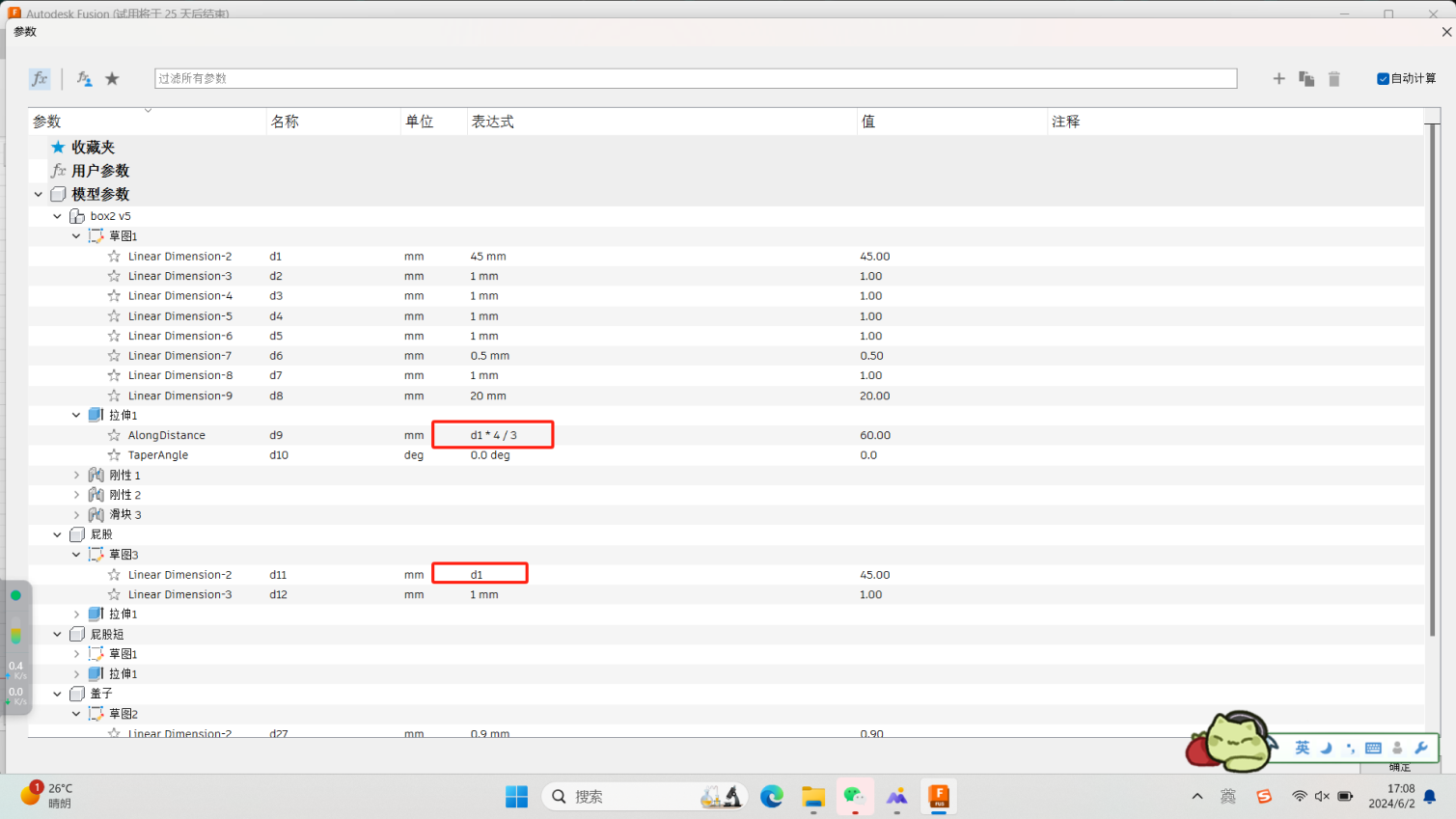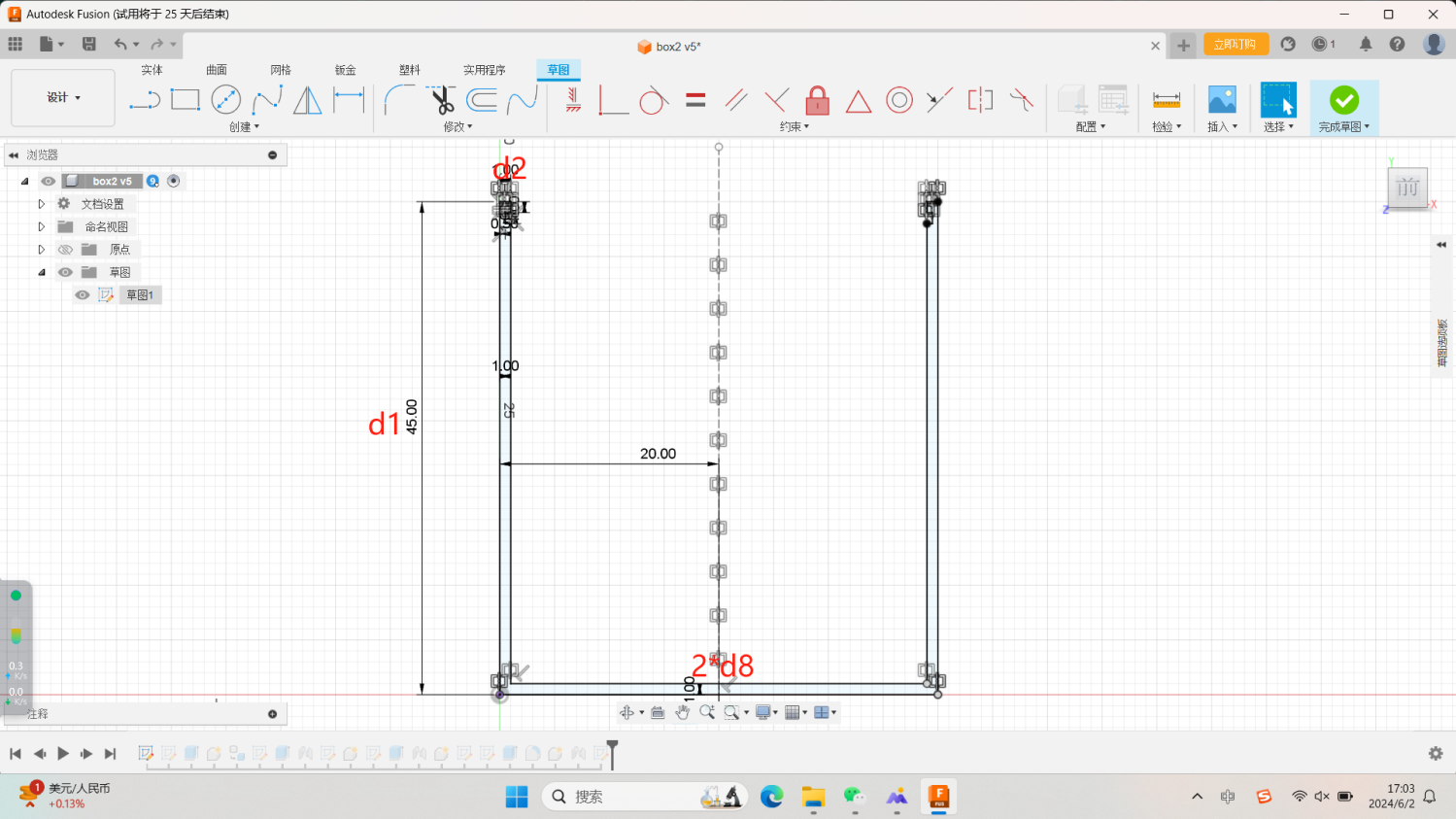4AOL
Computer-aided design
I.Build project and component
II.Design 3D model
III.Simple parameter design practice
IV.Motion link
V.Plugins
VI.Engineering Drawing
VII. Another CAD software
VIII. Automated Modeling
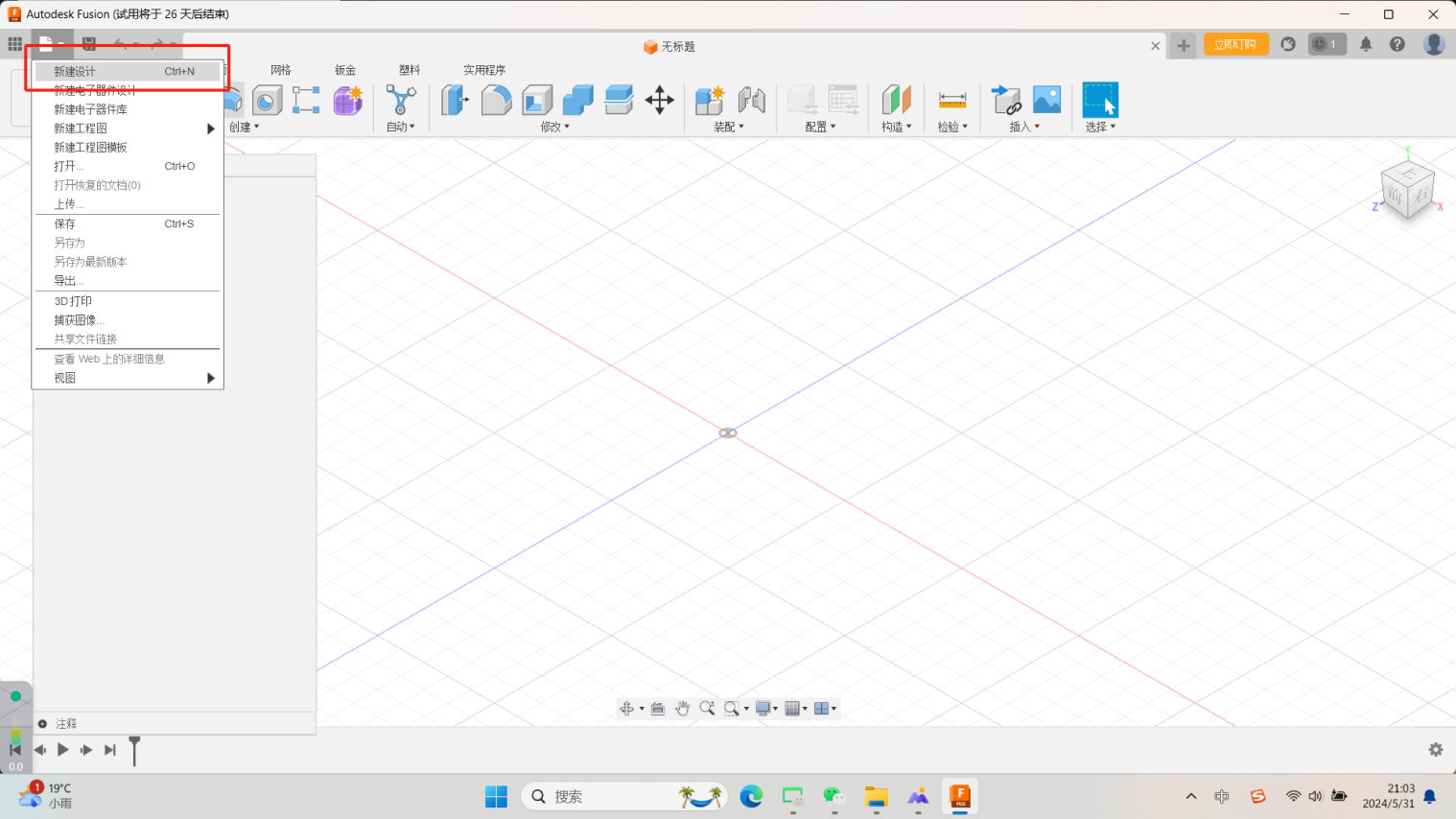
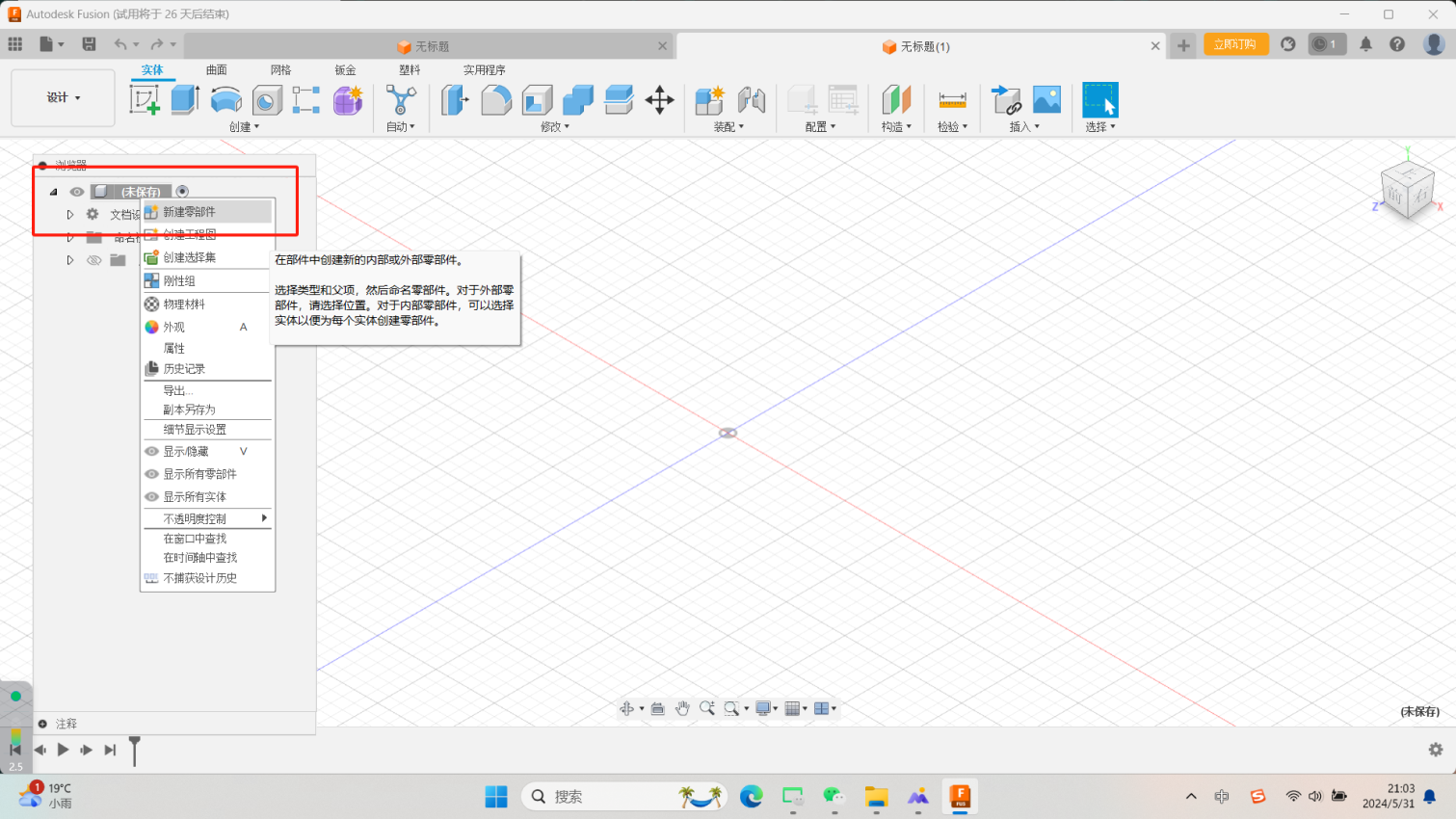
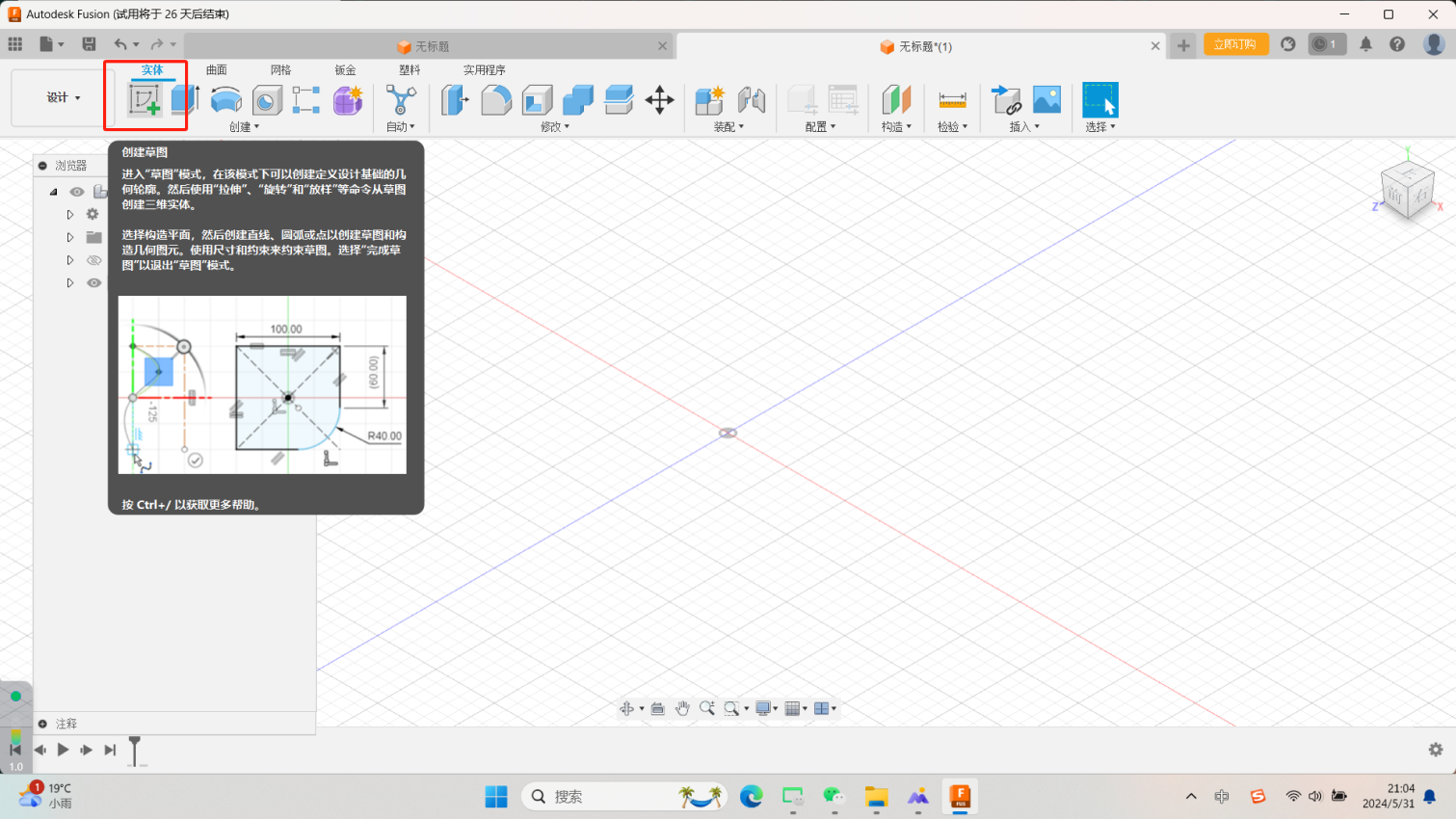
1.Build design project.
2.Build new component.
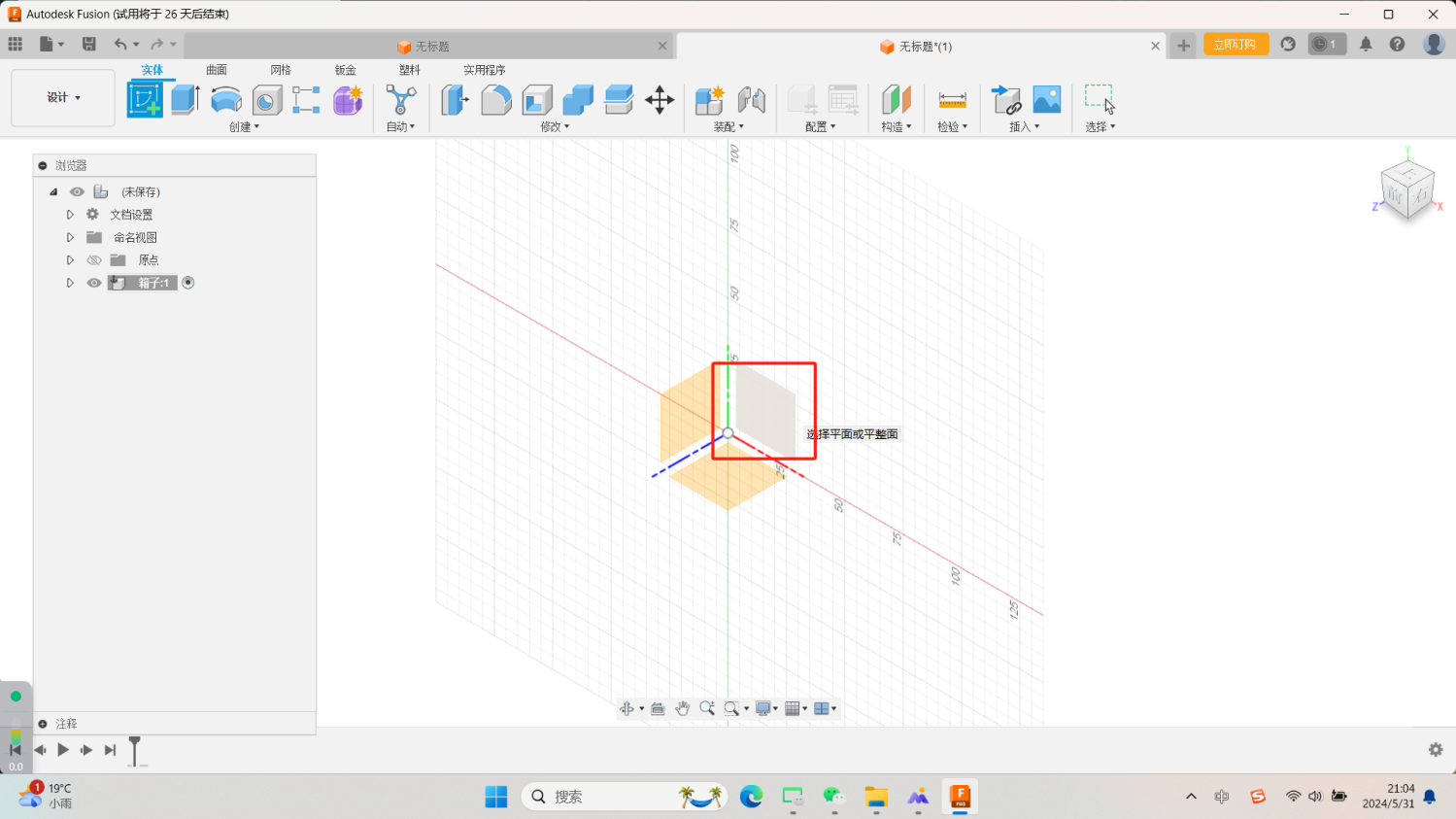
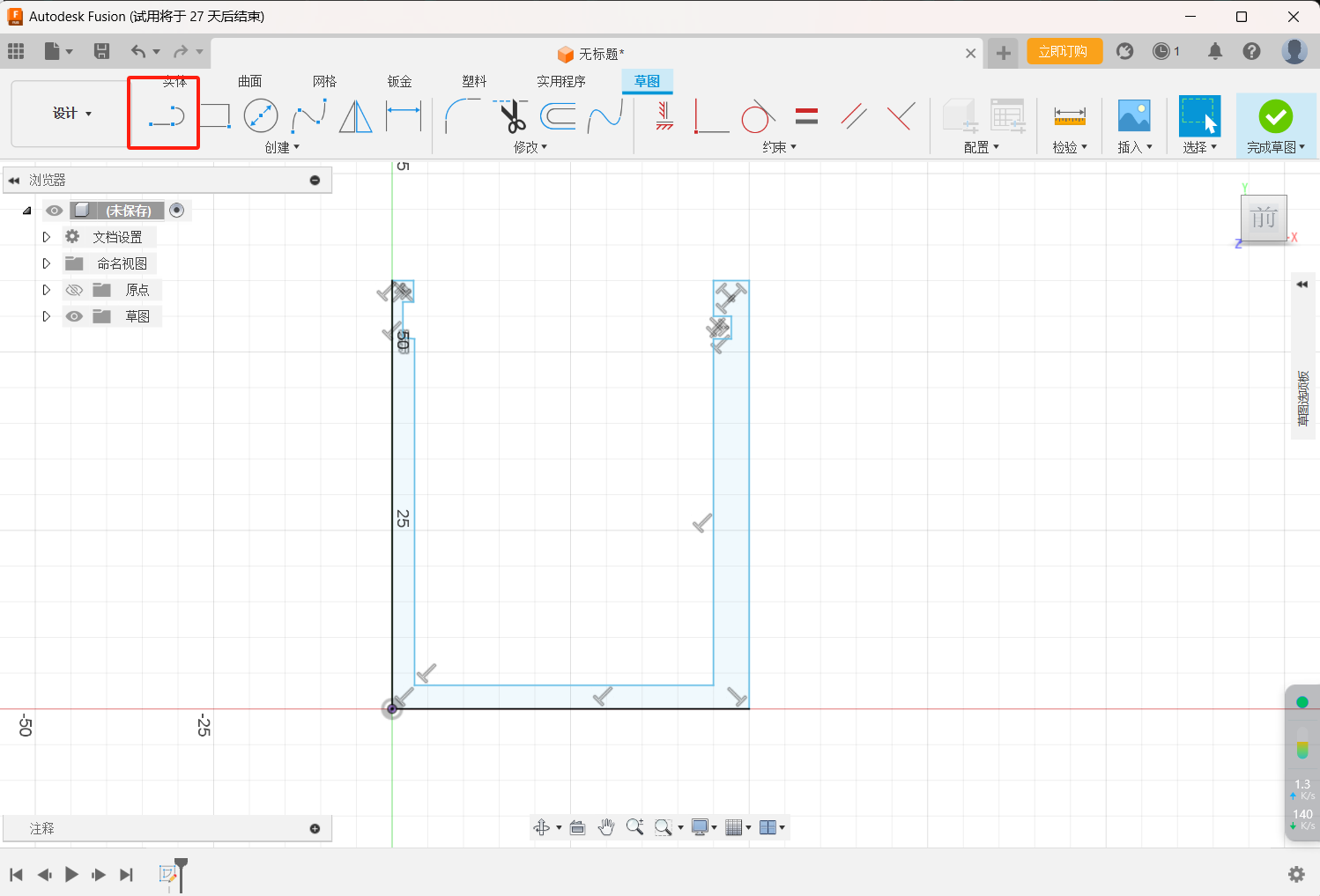
2.Create sketch.
1.Draw sketch.
3.Using stretch.
4.Using the Assembly Function to Assemble the Boards.
6.Using the Assembly Function to Assemble the Boards.
7.Change Material
*Working condition
*Design history
*The length of d9 is d1*4/3,the length of d11 equals d1.
1.Selecting the plugins to use
2.Change the material
2.Select the connected faces.
1.Building a model of a stool.
*Finished product display.
1. SolidWorks:
This widely-used 3D CAD software is particularly suited for mechanical design and engineering. SolidWorks offers powerful modeling tools, an easy-to-use interface, and a range of plugins and extensions for simulation, analysis, and product data management.
This widely-used 3D CAD software is particularly suited for mechanical design and engineering. SolidWorks offers powerful modeling tools, an easy-to-use interface, and a range of plugins and extensions for simulation, analysis, and product data management.
2. AutoCAD:
Developed by Autodesk, AutoCAD is a 2D and 3D CAD software used extensively in architecture, engineering, and manufacturing. AutoCAD is known for its robust drawing and design capabilities, making it ideal for creating detailed engineering drawings and blueprints.
Developed by Autodesk, AutoCAD is a 2D and 3D CAD software used extensively in architecture, engineering, and manufacturing. AutoCAD is known for its robust drawing and design capabilities, making it ideal for creating detailed engineering drawings and blueprints.
4.Repeat the above steps to create the boards around the box.
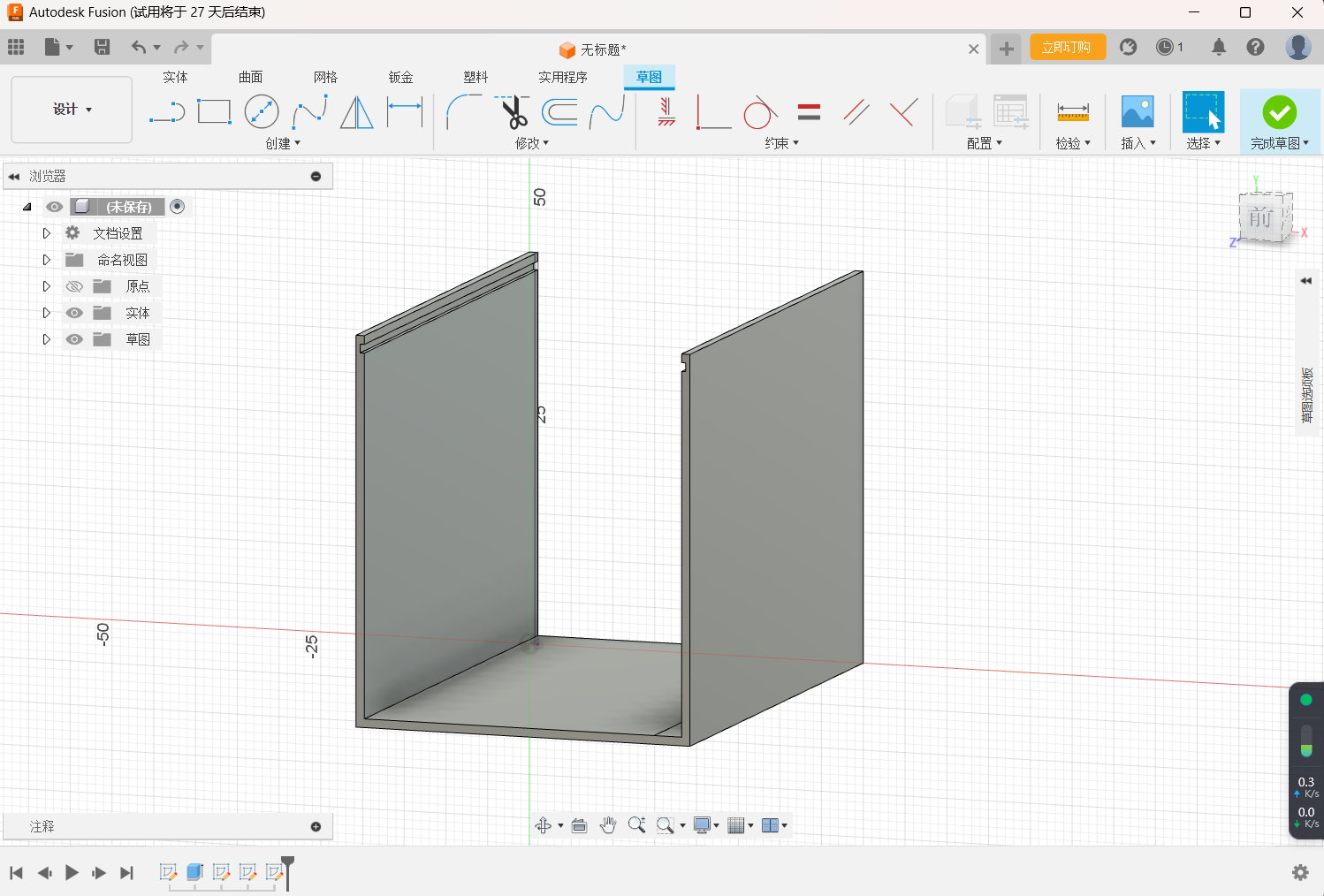
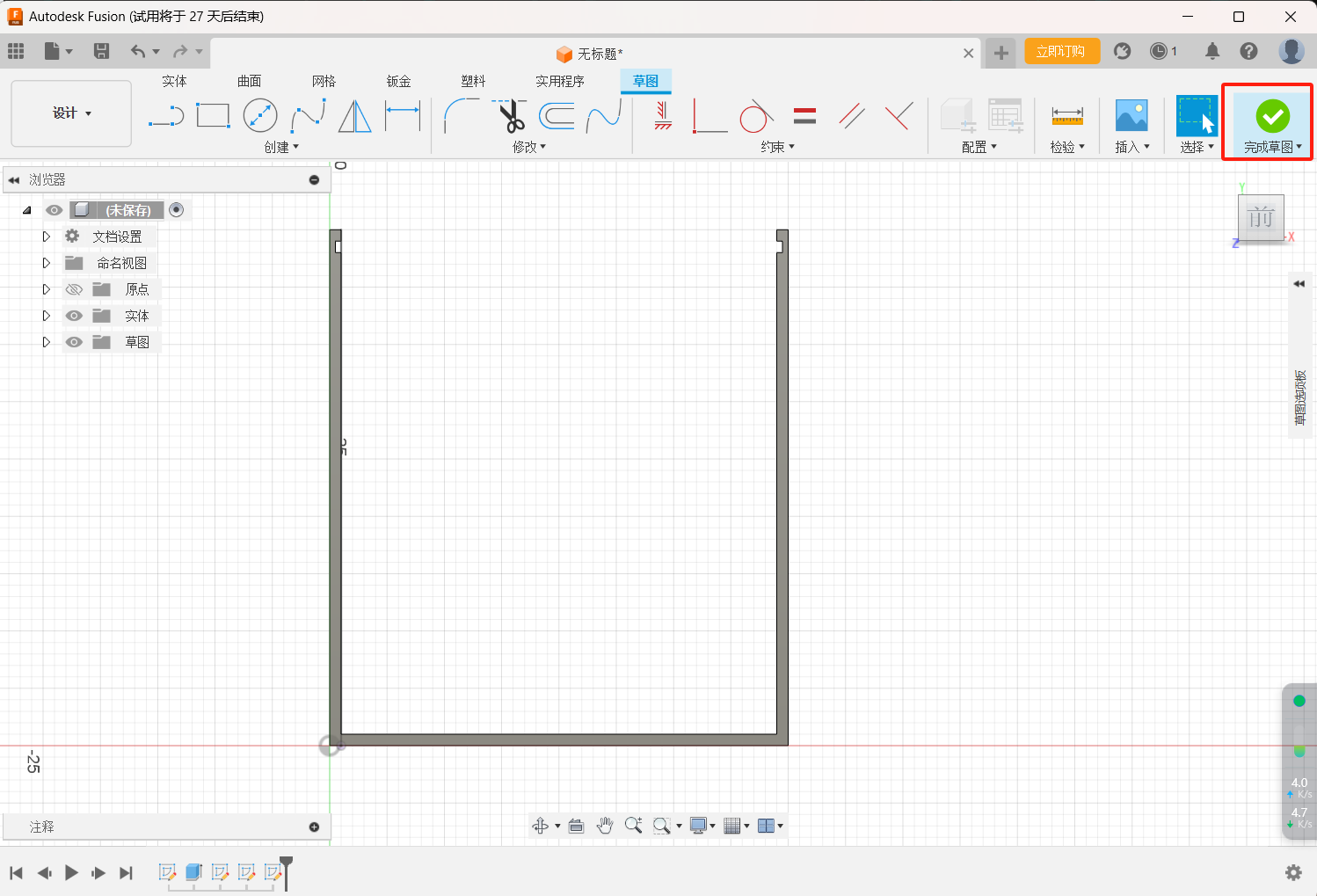
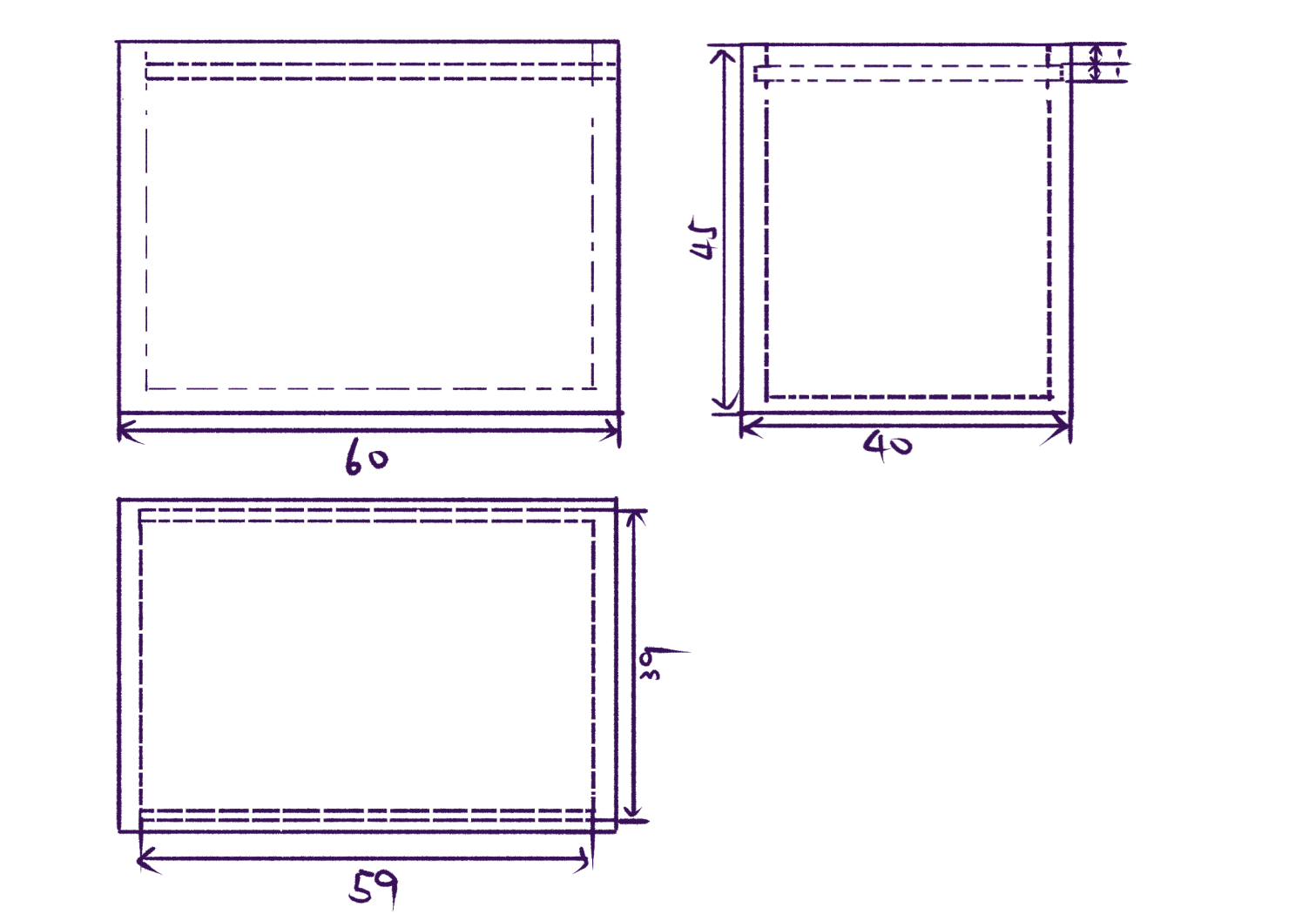
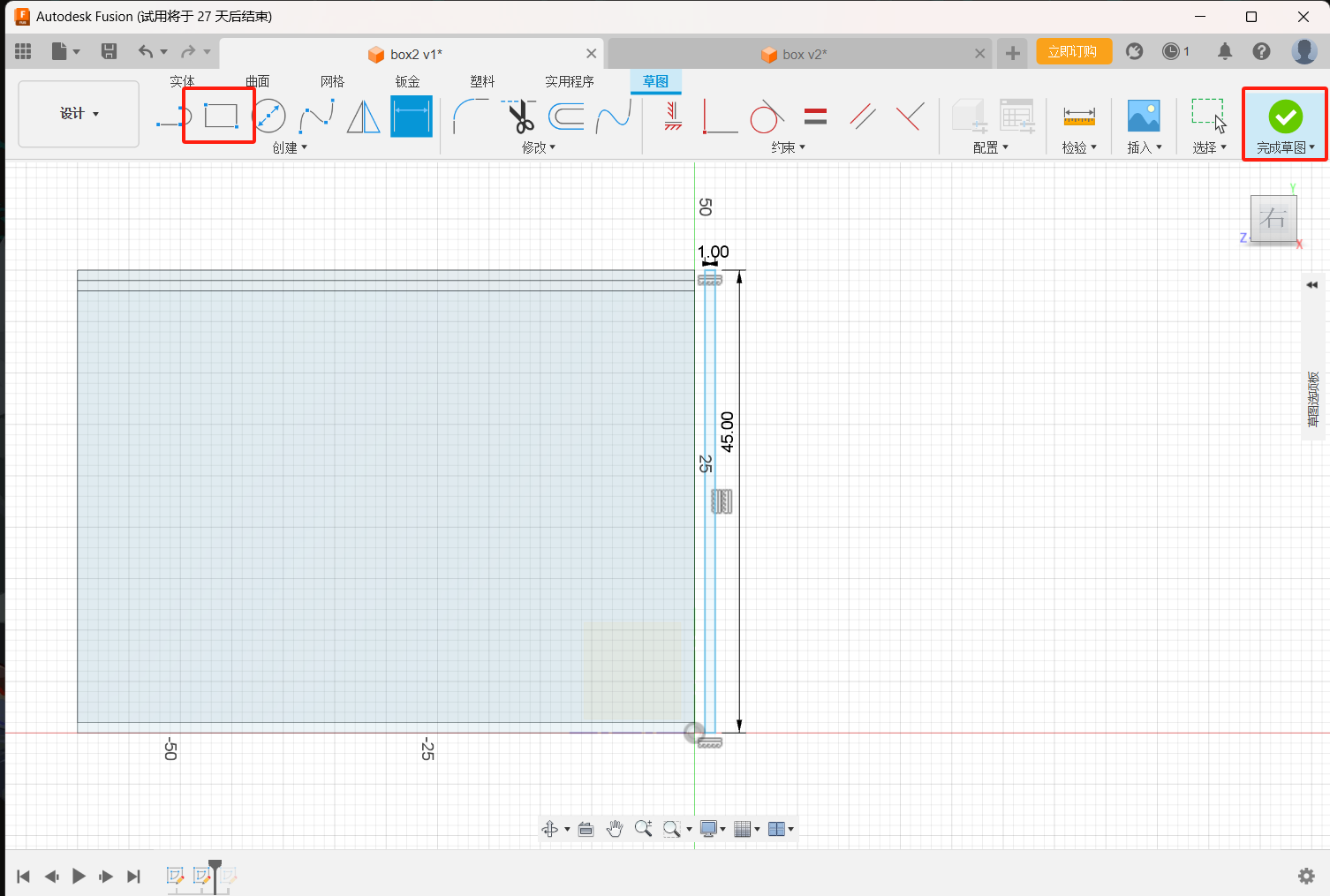
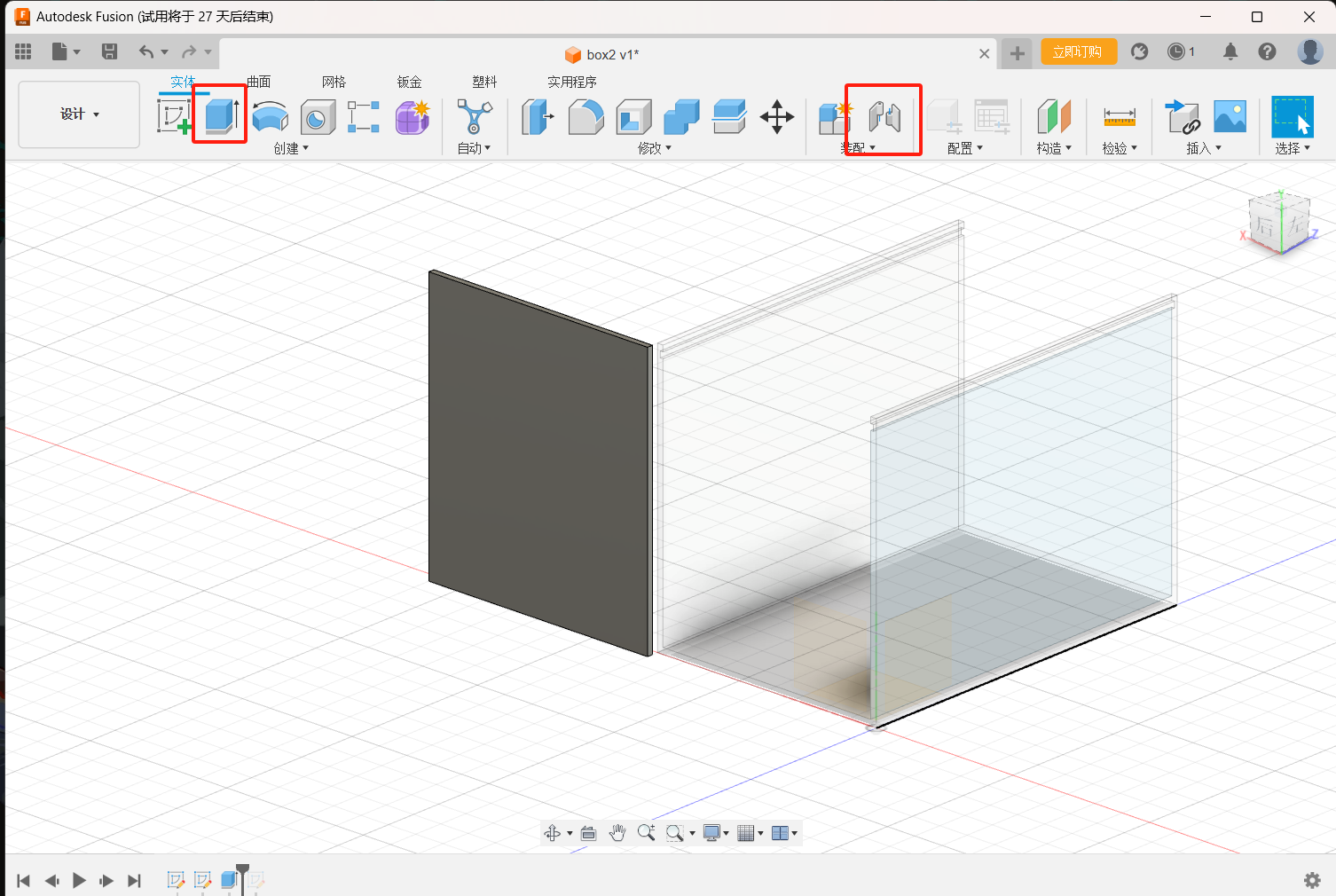
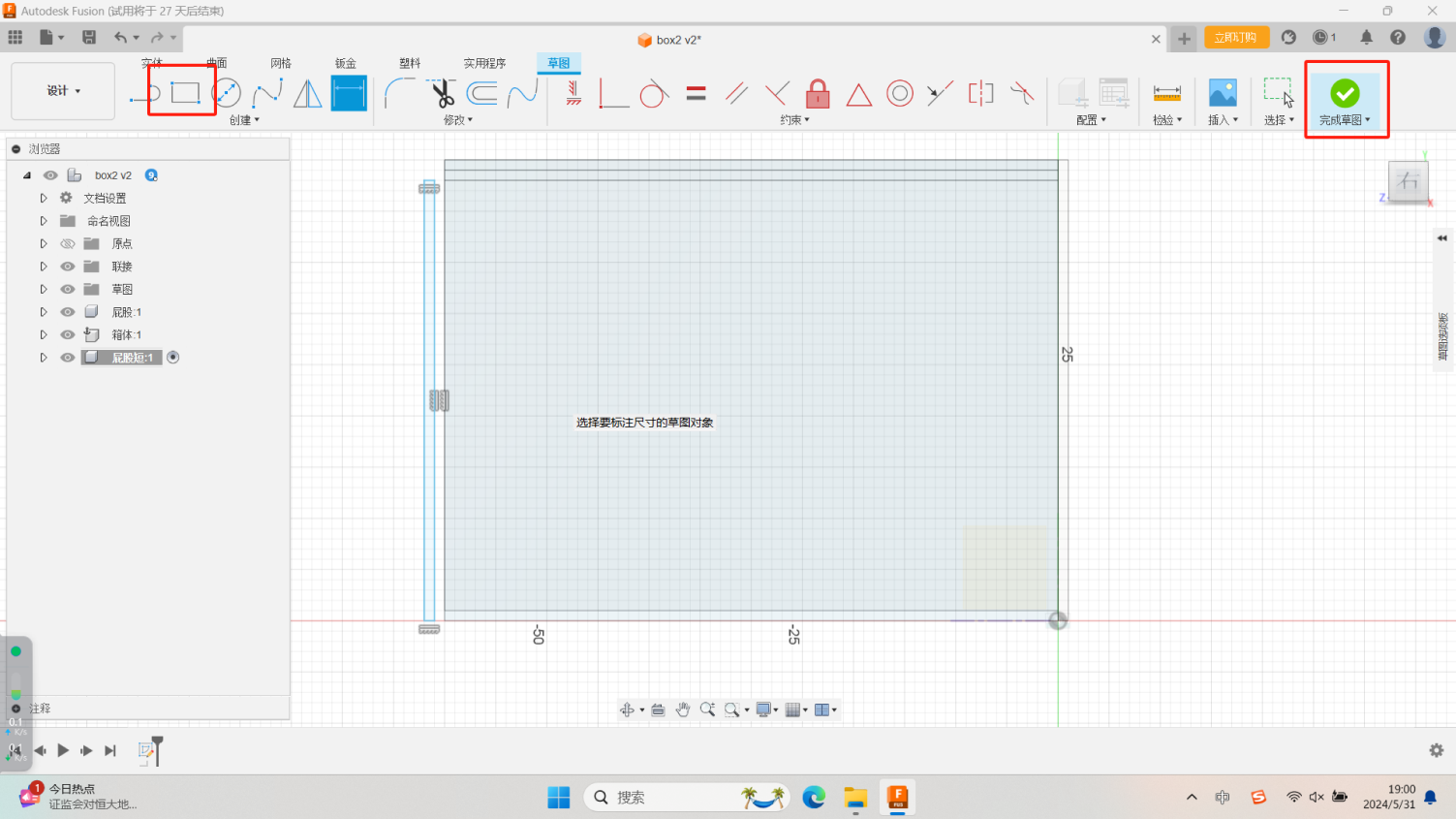
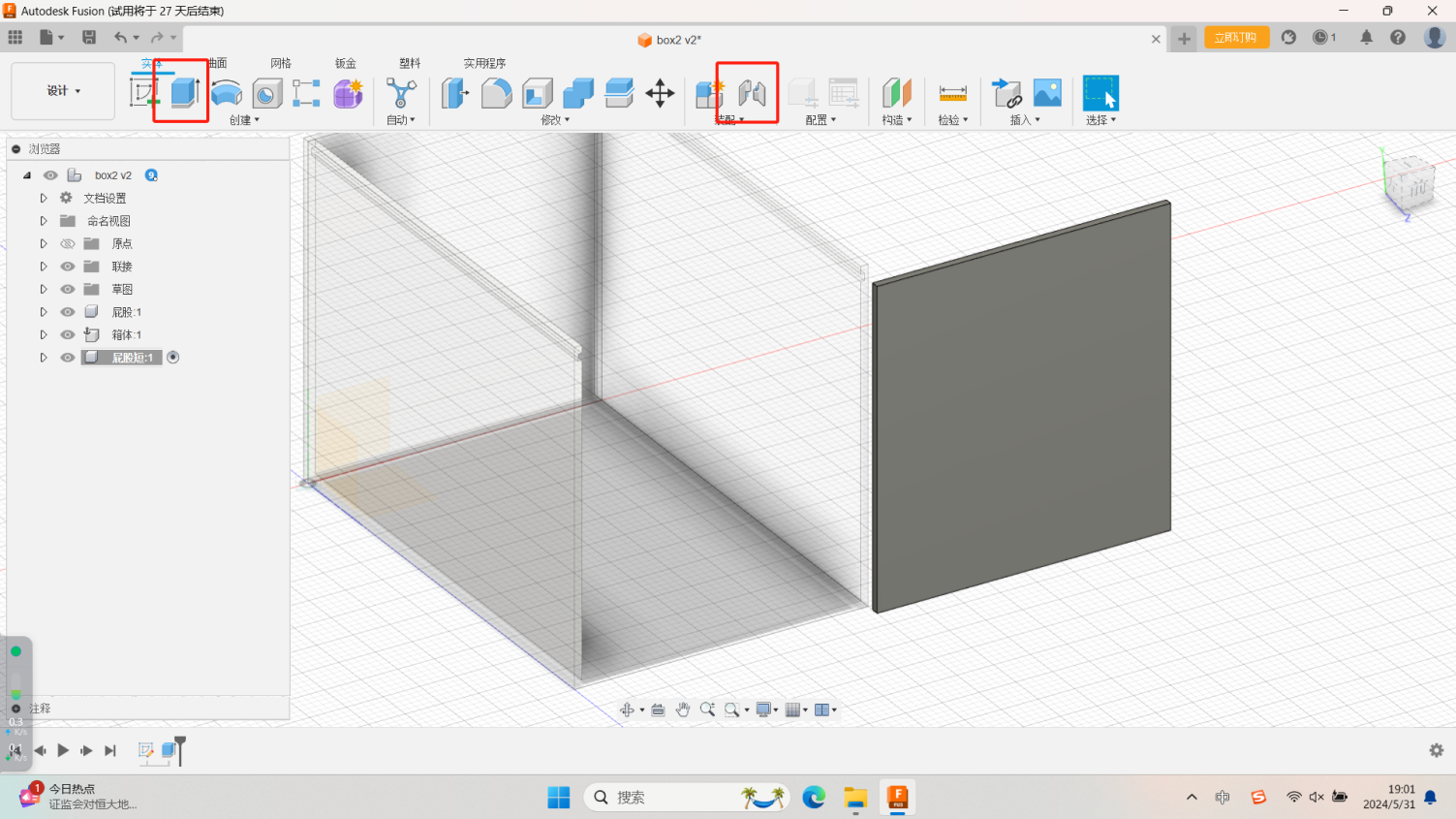
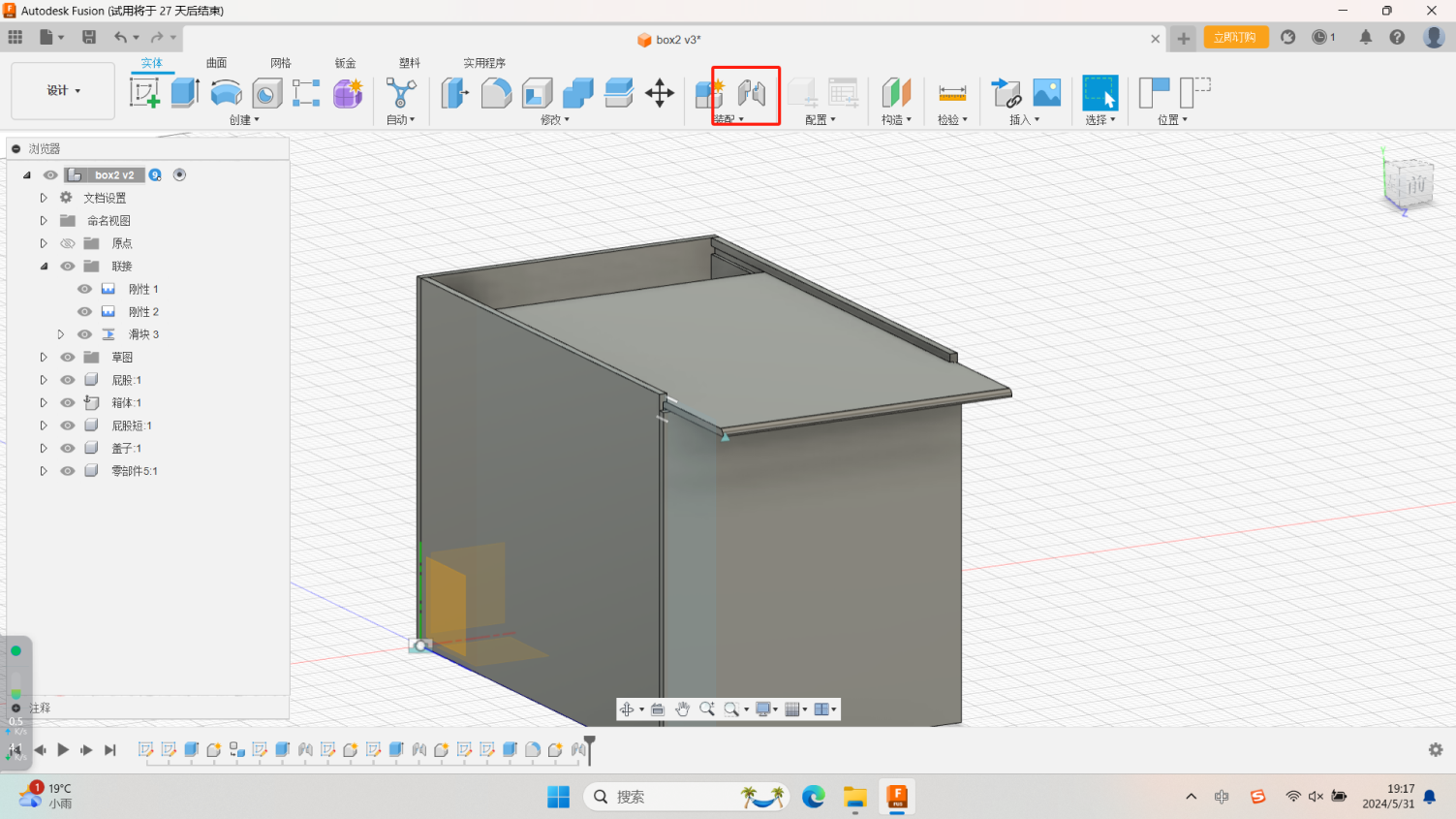
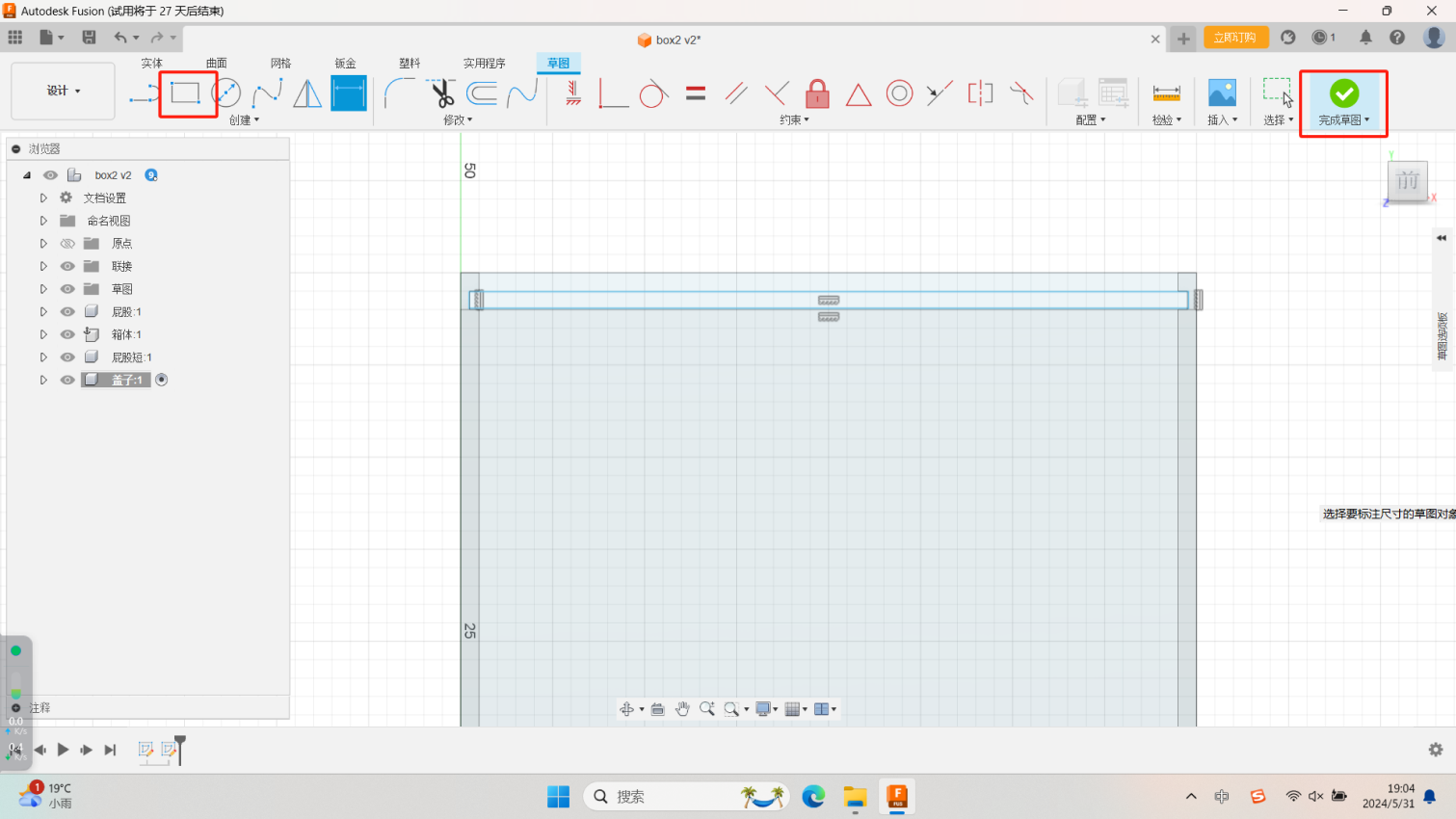
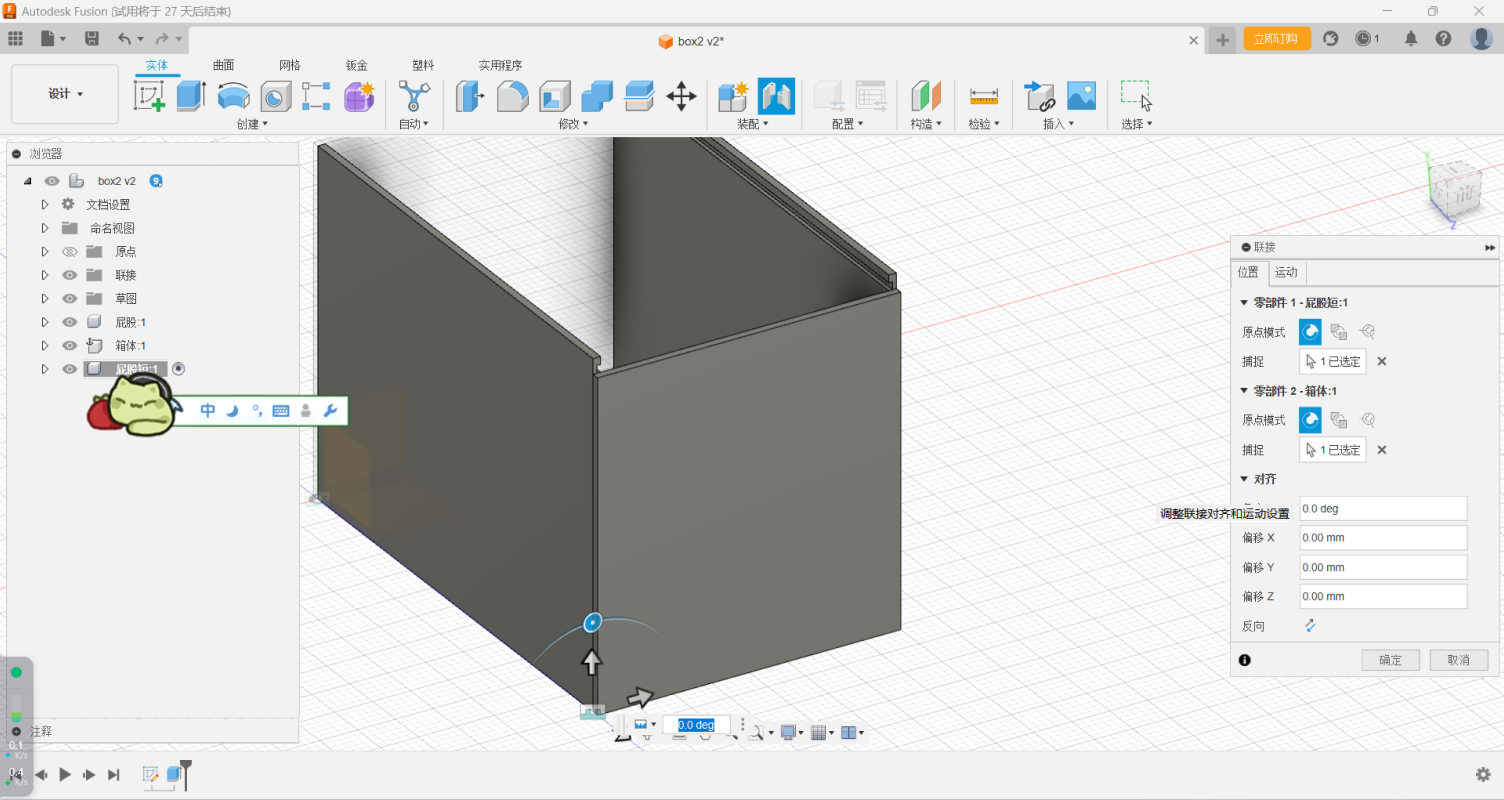
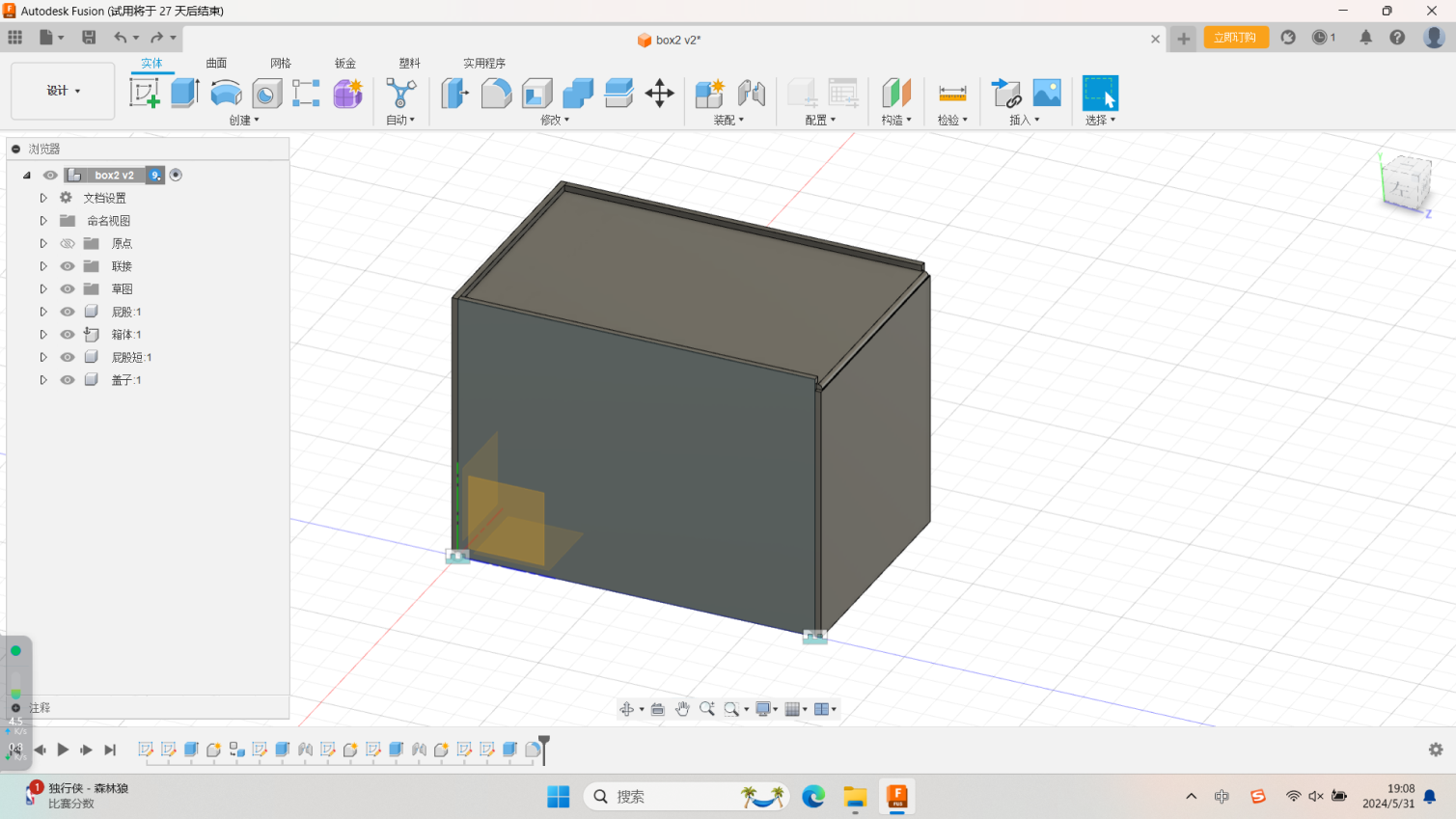
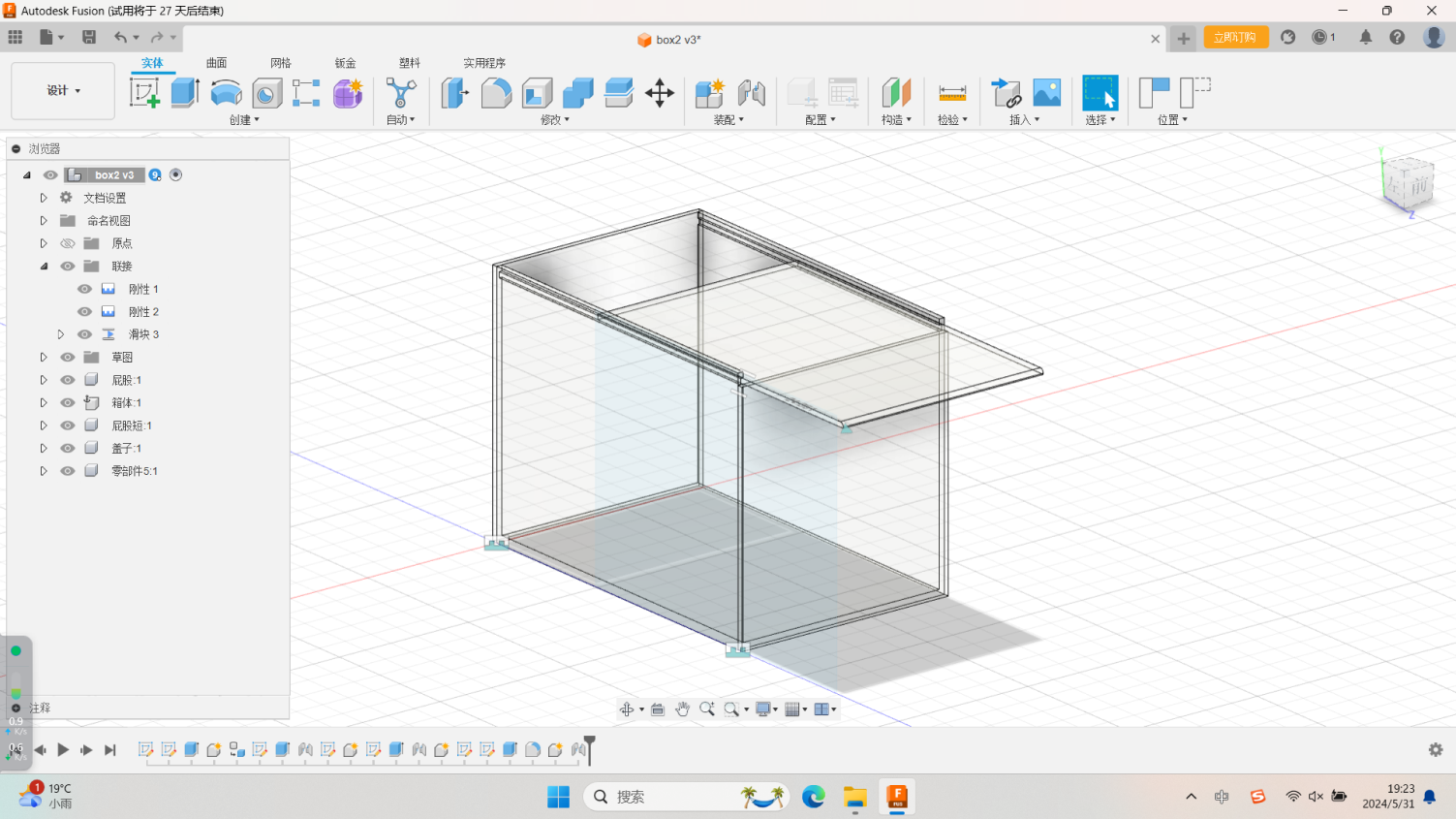
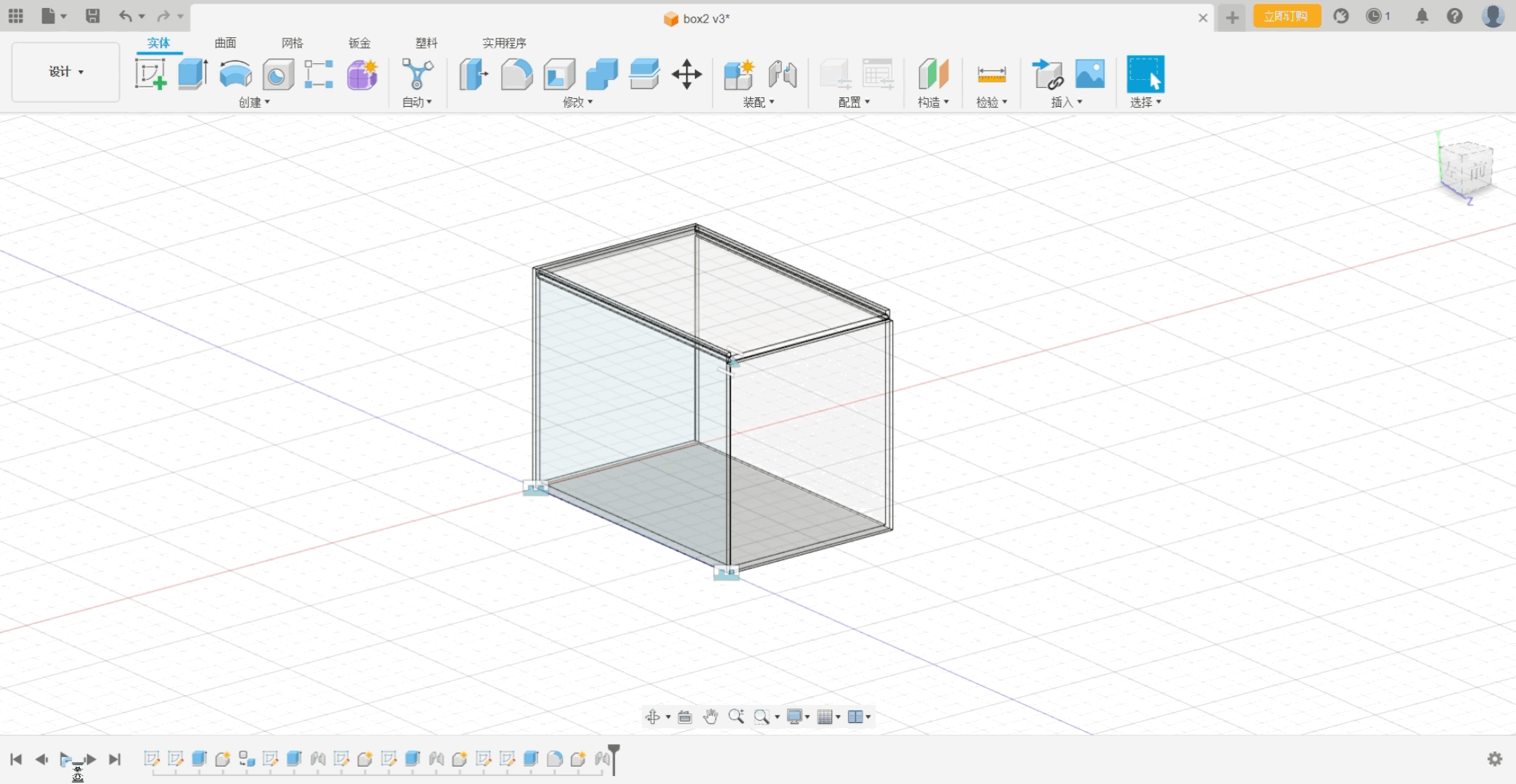
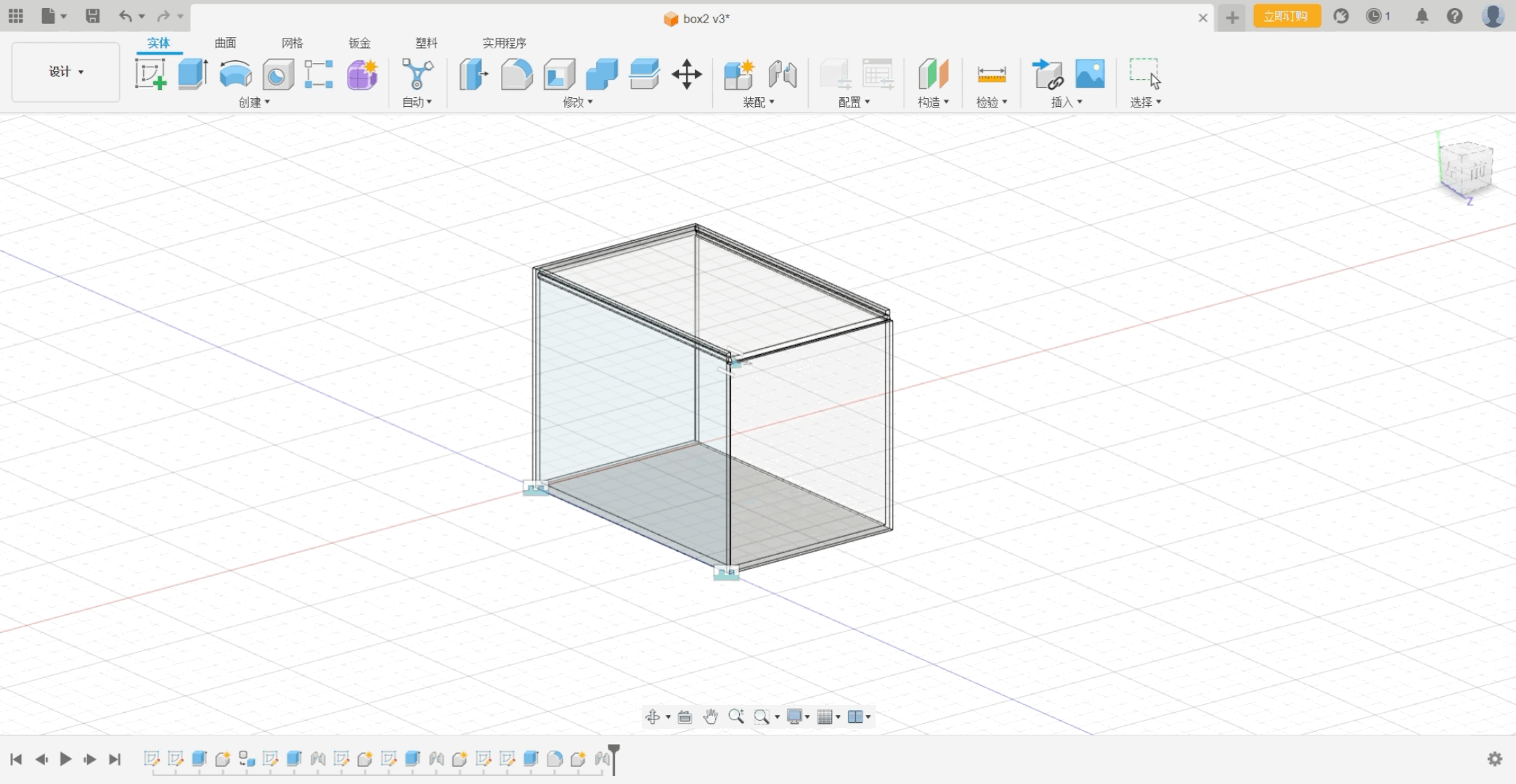
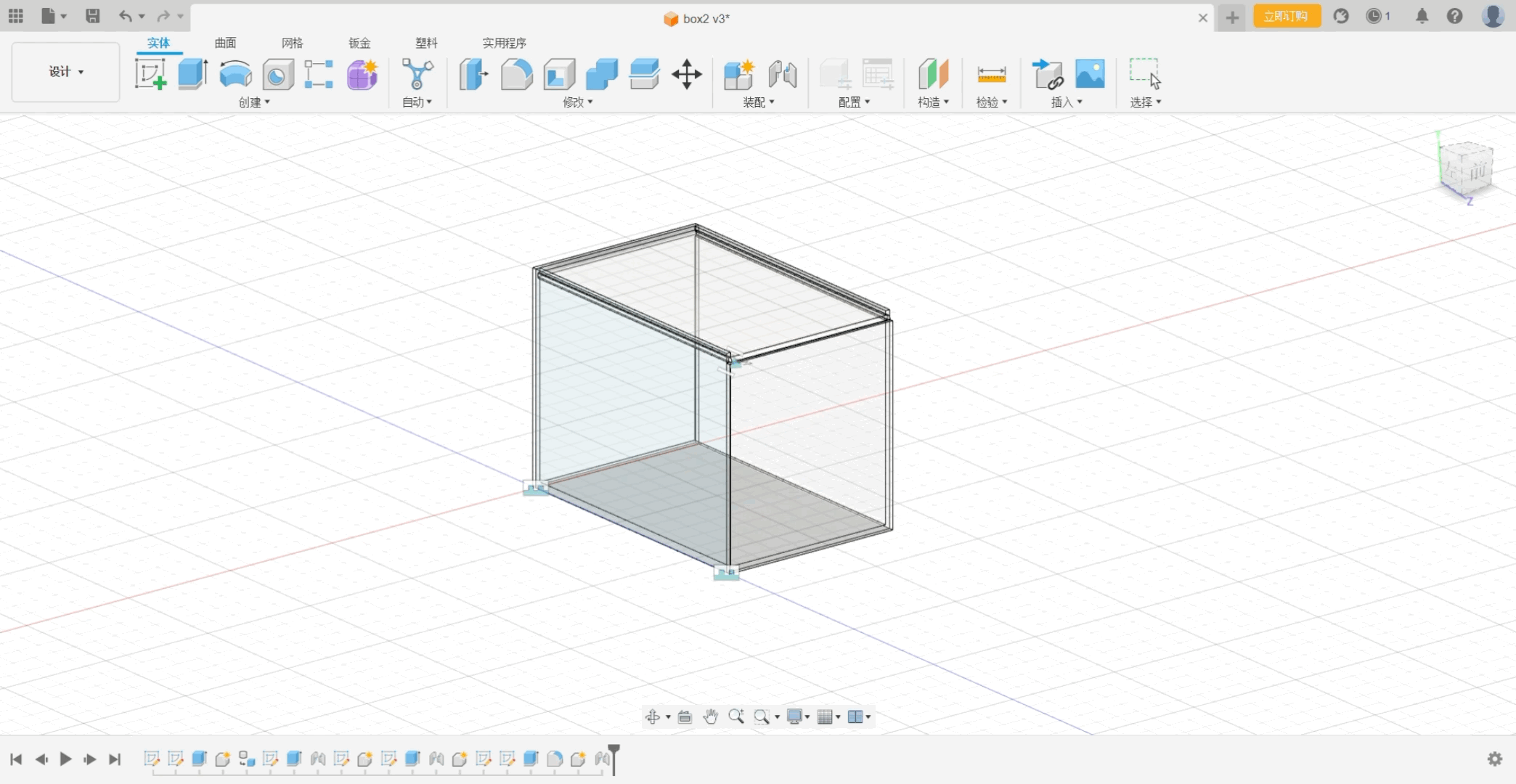
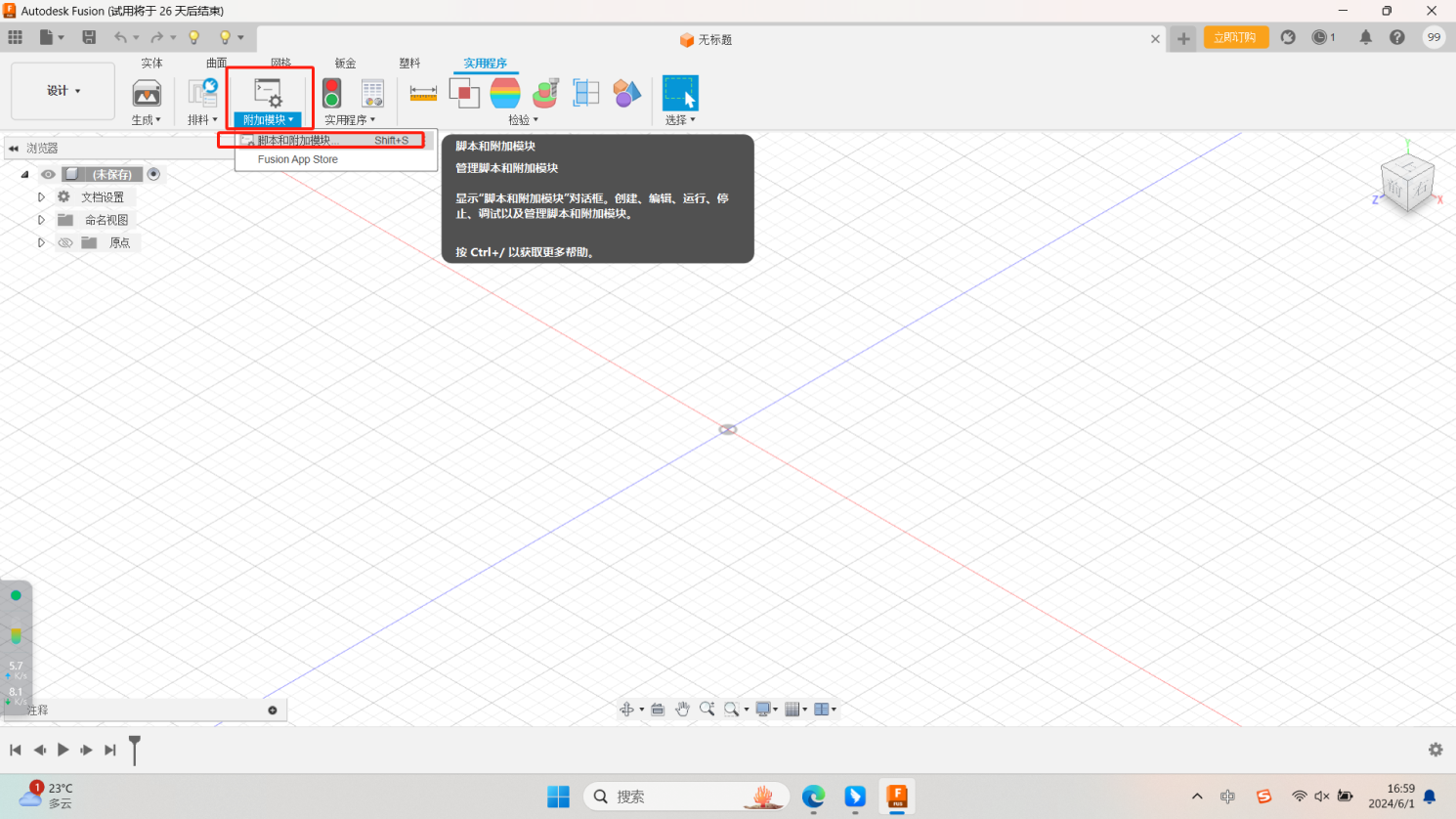
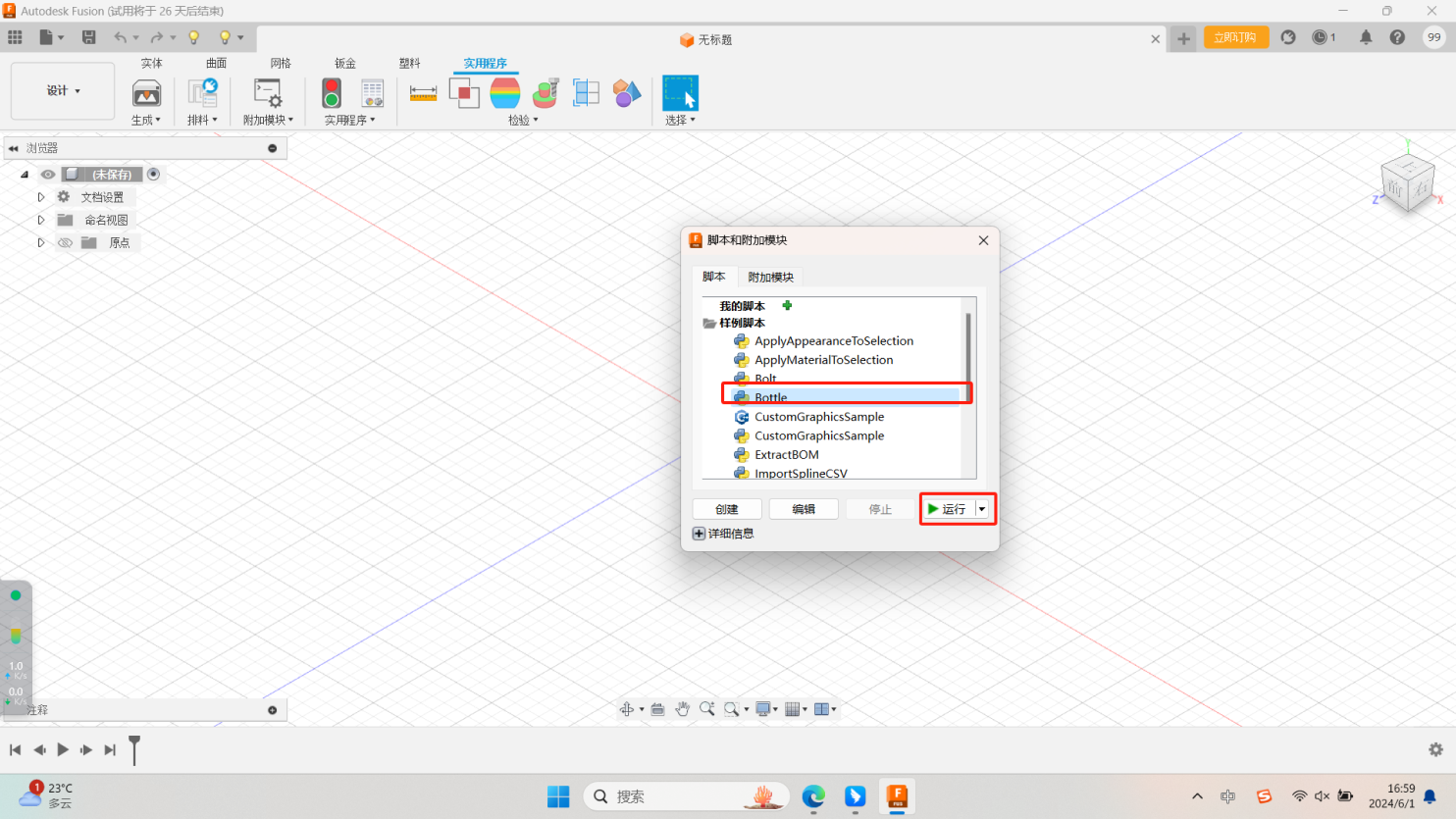
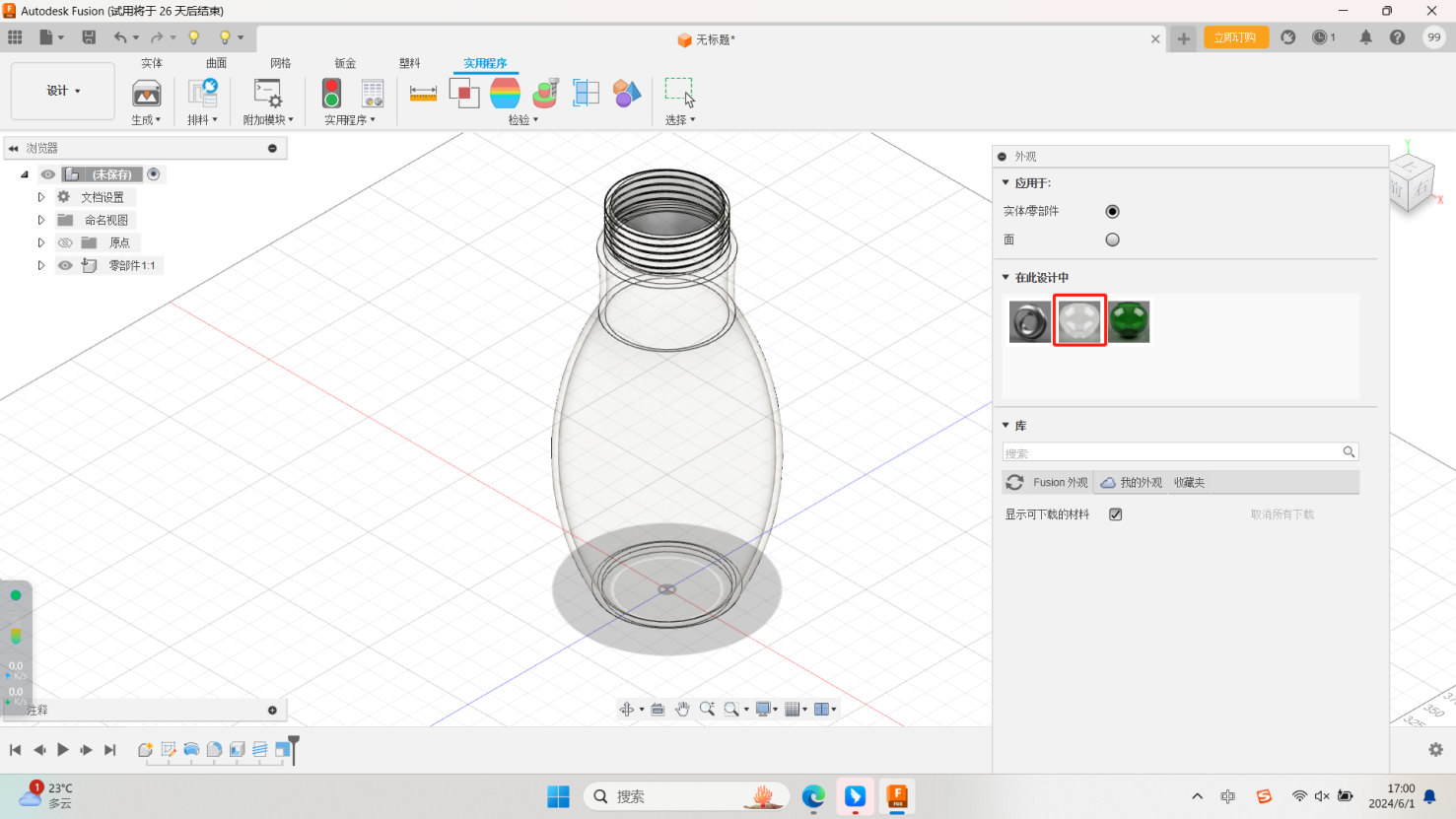
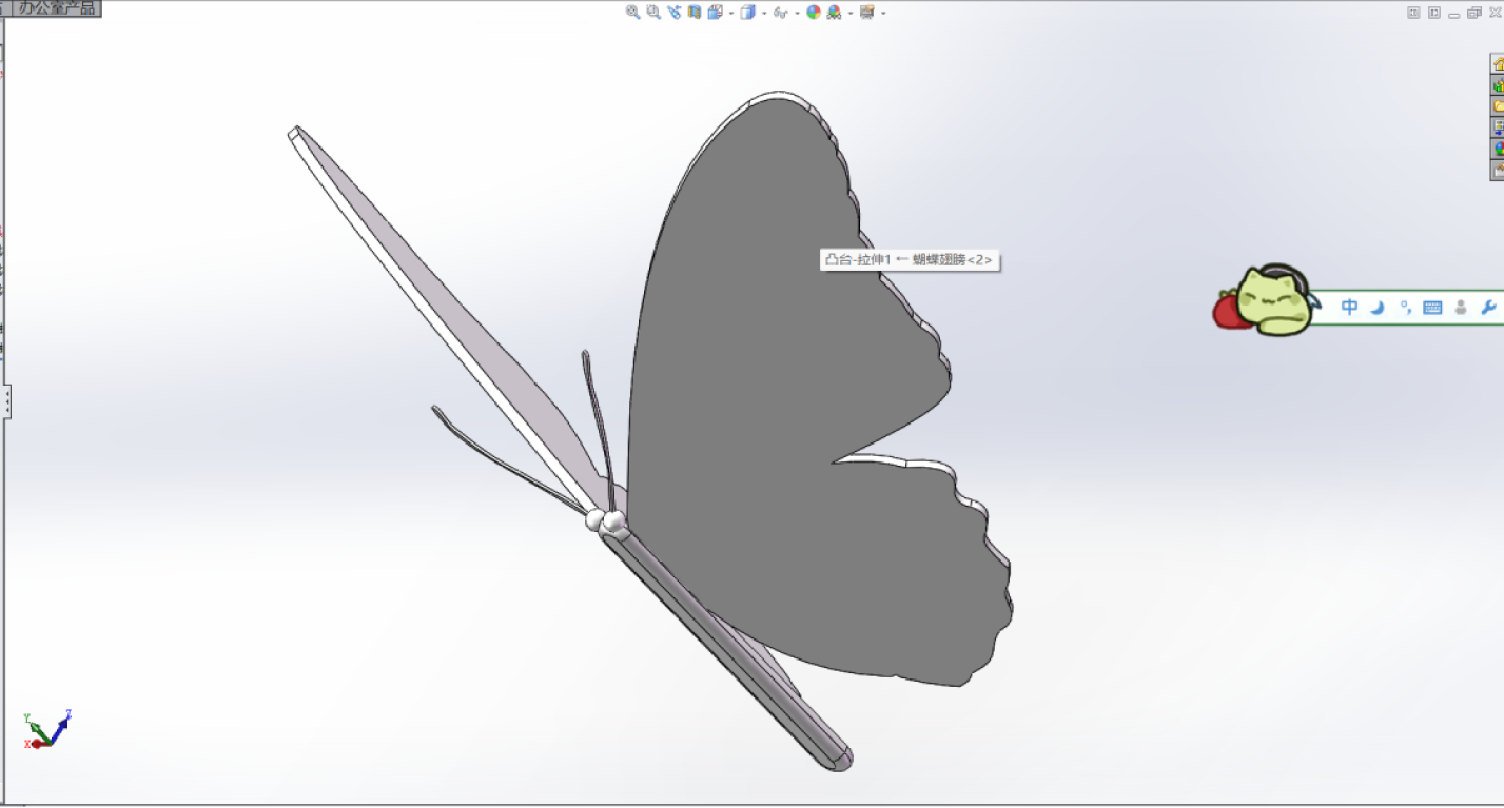
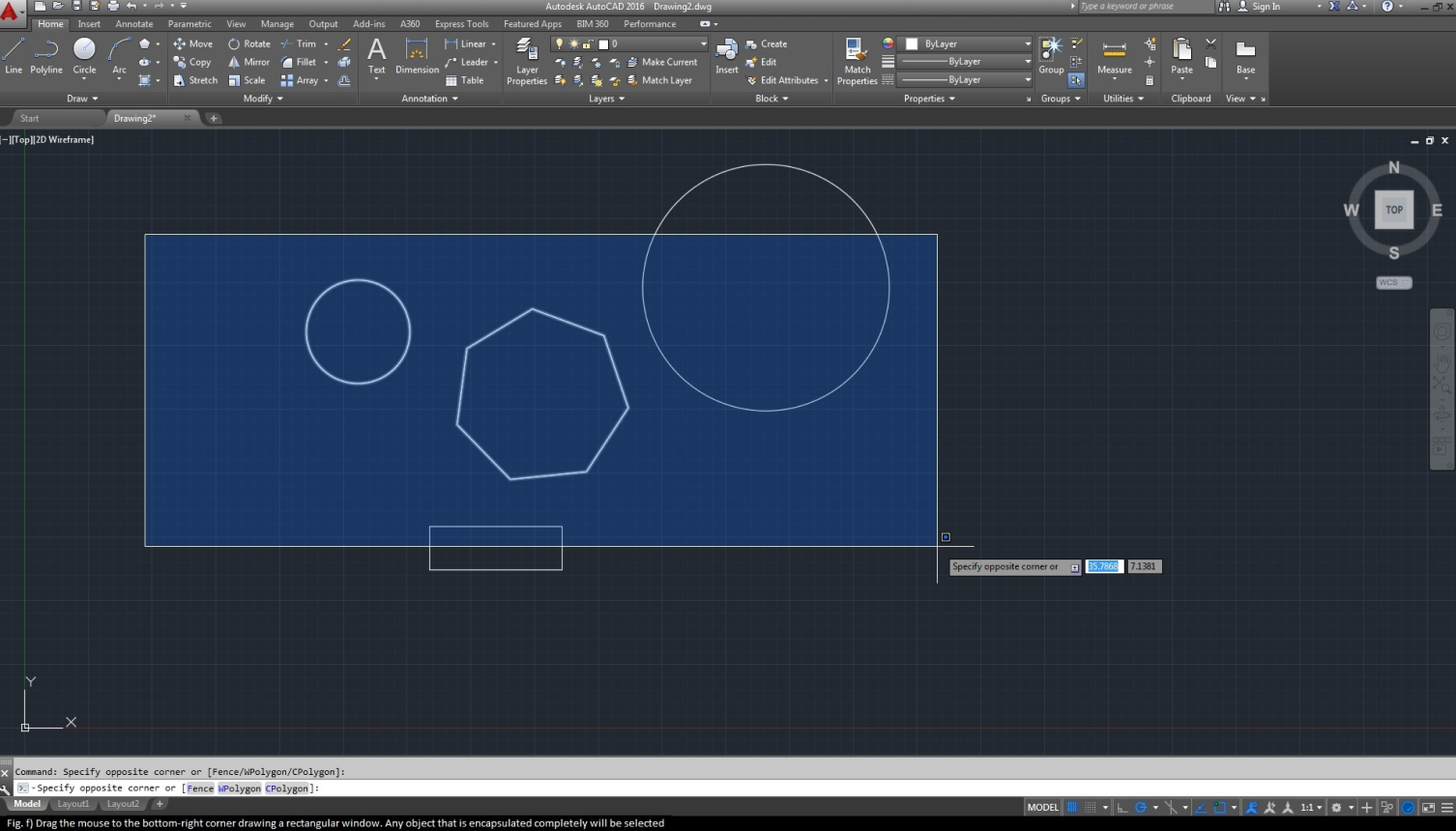
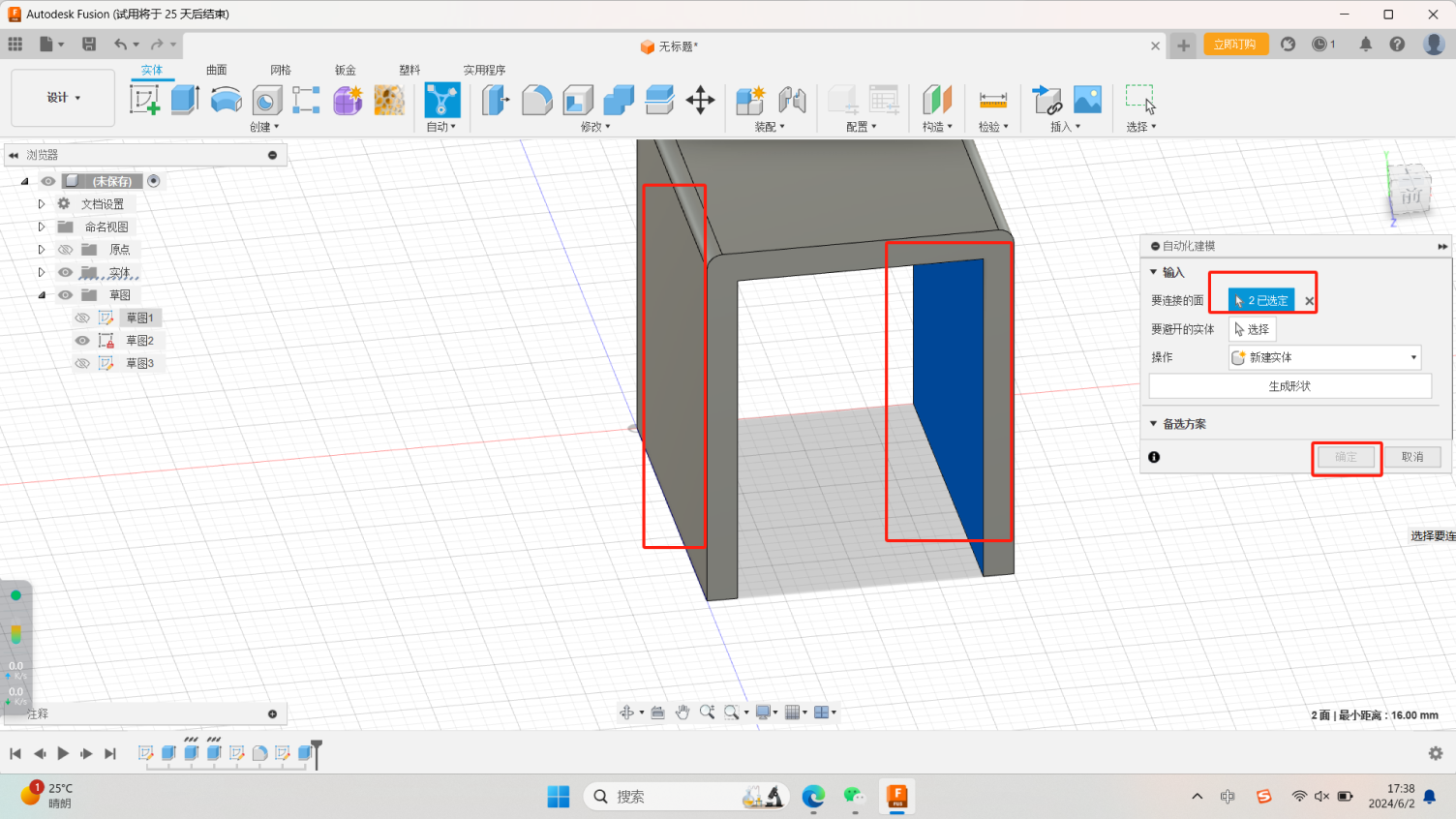
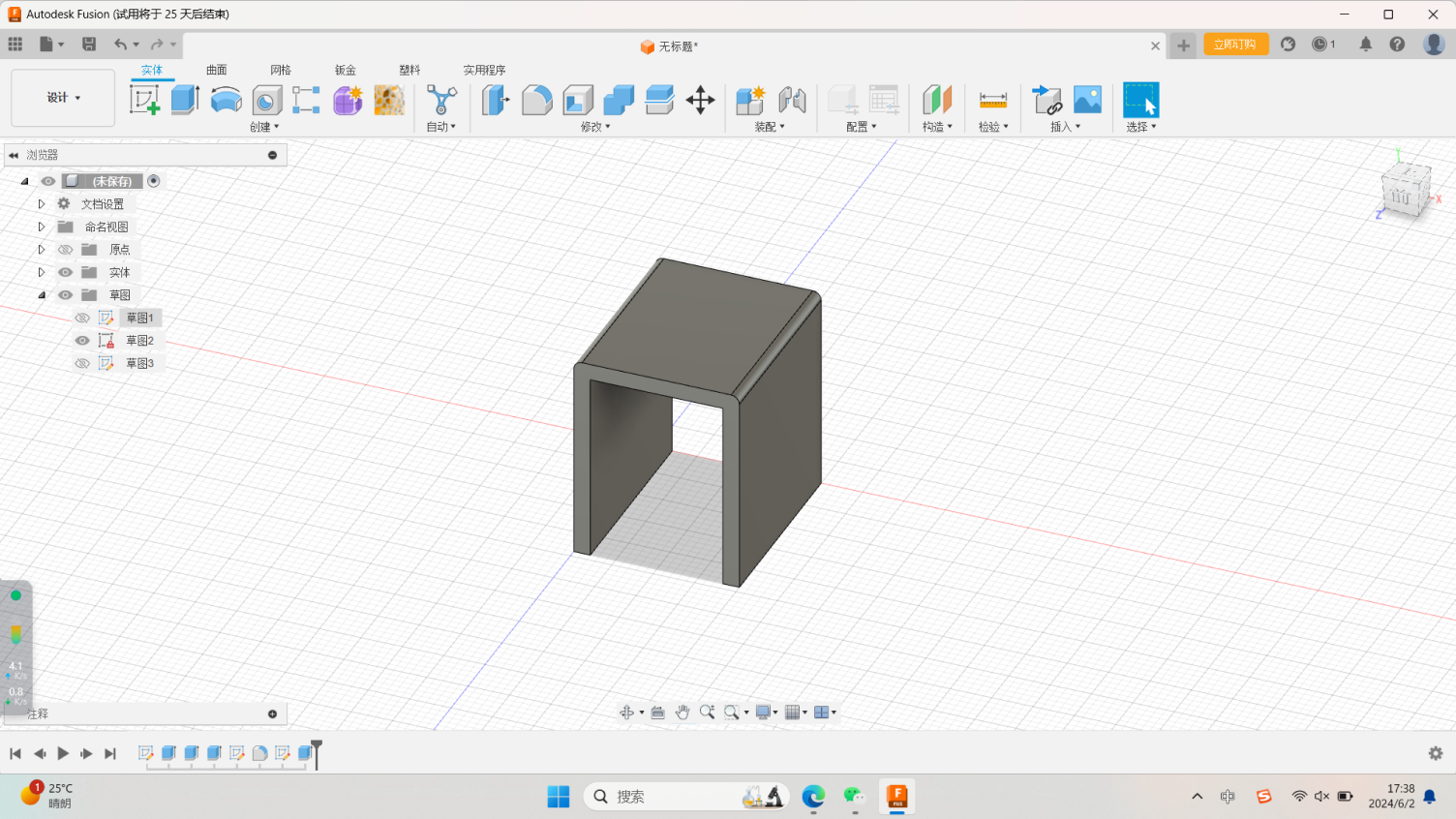
https://tse2-mm.cn.bing.net/th/id/OIP-C.kMR3VBe1eVeNf7-EKdTO2wHaEO?rs=1&pid=ImgDetMain