Project Management
Our team website has been launched! and How we built it.
Hello World!
We built this website to demonstrate our works on Design Engineering course. Learn more about Design Engineering and other team’s works, please visit this site.
How we built it
This website is deployed on Github and powered by Hexo. Hexo is an easy-to-use frame for posting your blog. There are a lot of instructions about how to deploy a static blog site using github and hexo. Just google it!
After you’ve successfully deployed, you can choose a theme you like on https://hexo.io/themes/. And we finally decided to pick Minima for this site. It’s just so good-looking!
You can visit our github stars page to find a good-looking theme where we select some themes thought it’s good. Also, there are a lot of blog frames you can choose, like JekyII.
Build steps
Sign up for a github account
Create a repository named yourID.github.io, i.e. zjudesign.github.io
Visit yourID.github.io to see if it works
Create a file to store your website data on your local device(we are using Windows here)
Into this file->right click->
Git Bash Here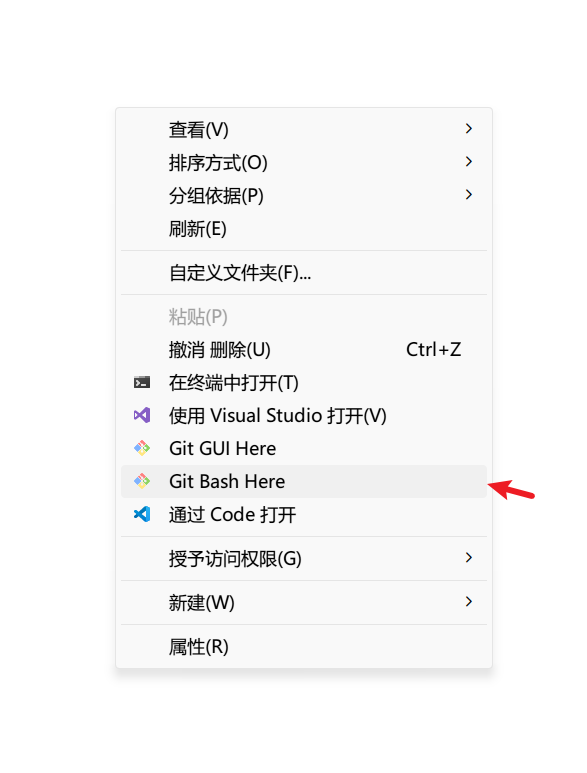
Input
npm i hexo-cli -gand waiting for hexo installing finished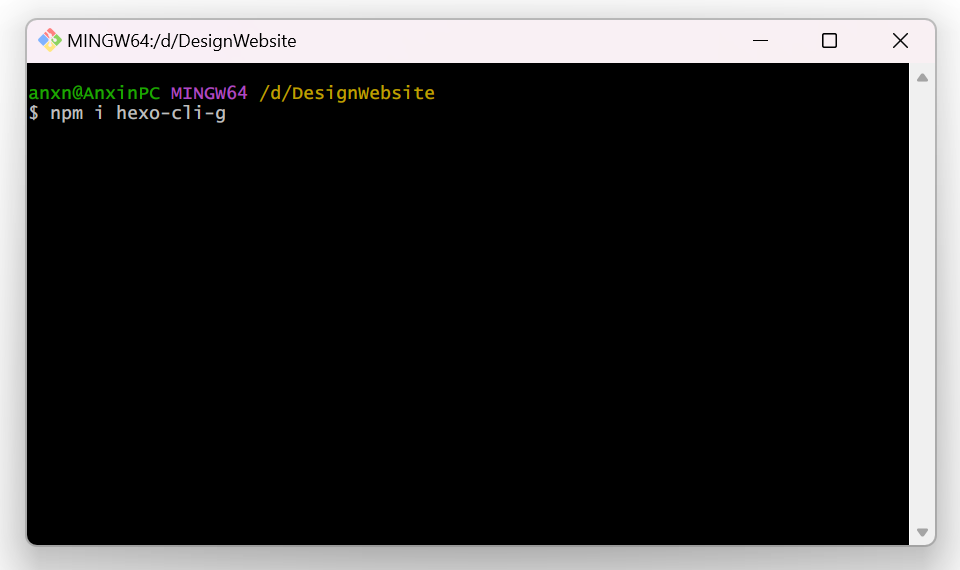
After successfully installed hexo , text
hexo init yourblognameto initialize your hexo file and after initializing, hexo have created a file named your blog name.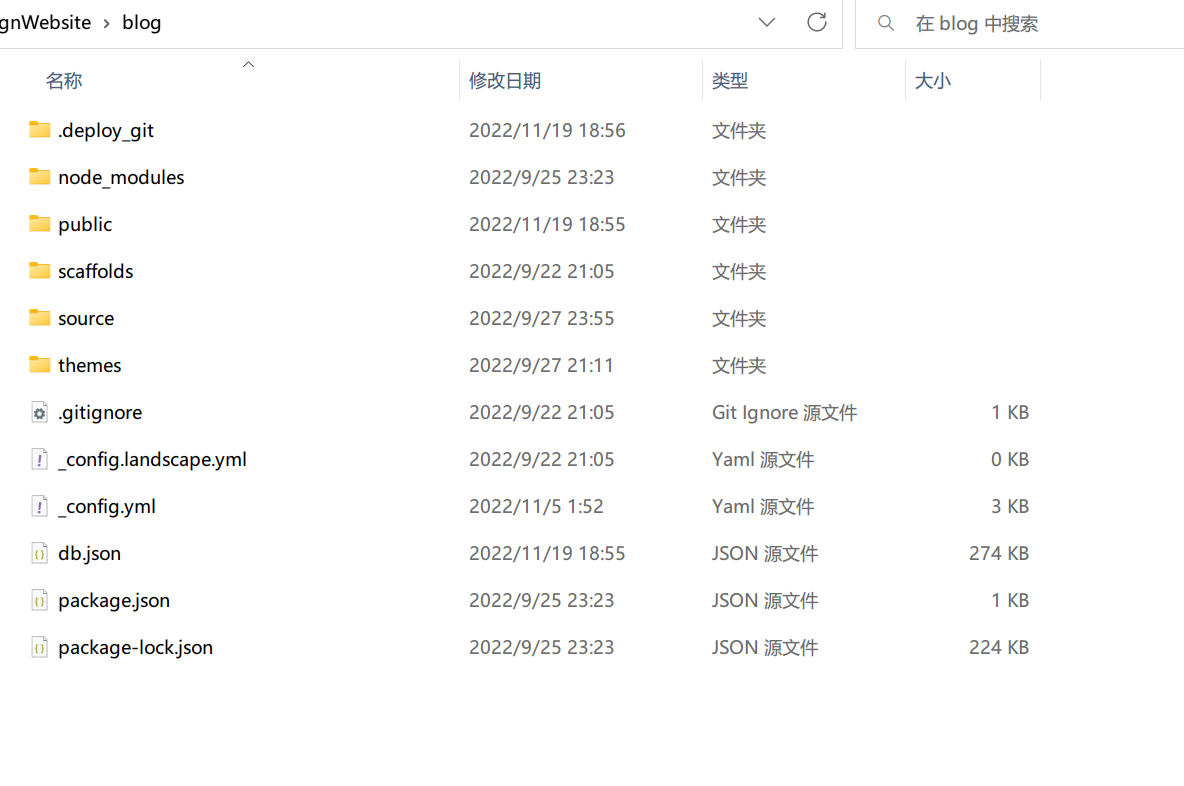
text
hexo gandhexo sto see if hexo working in terminal.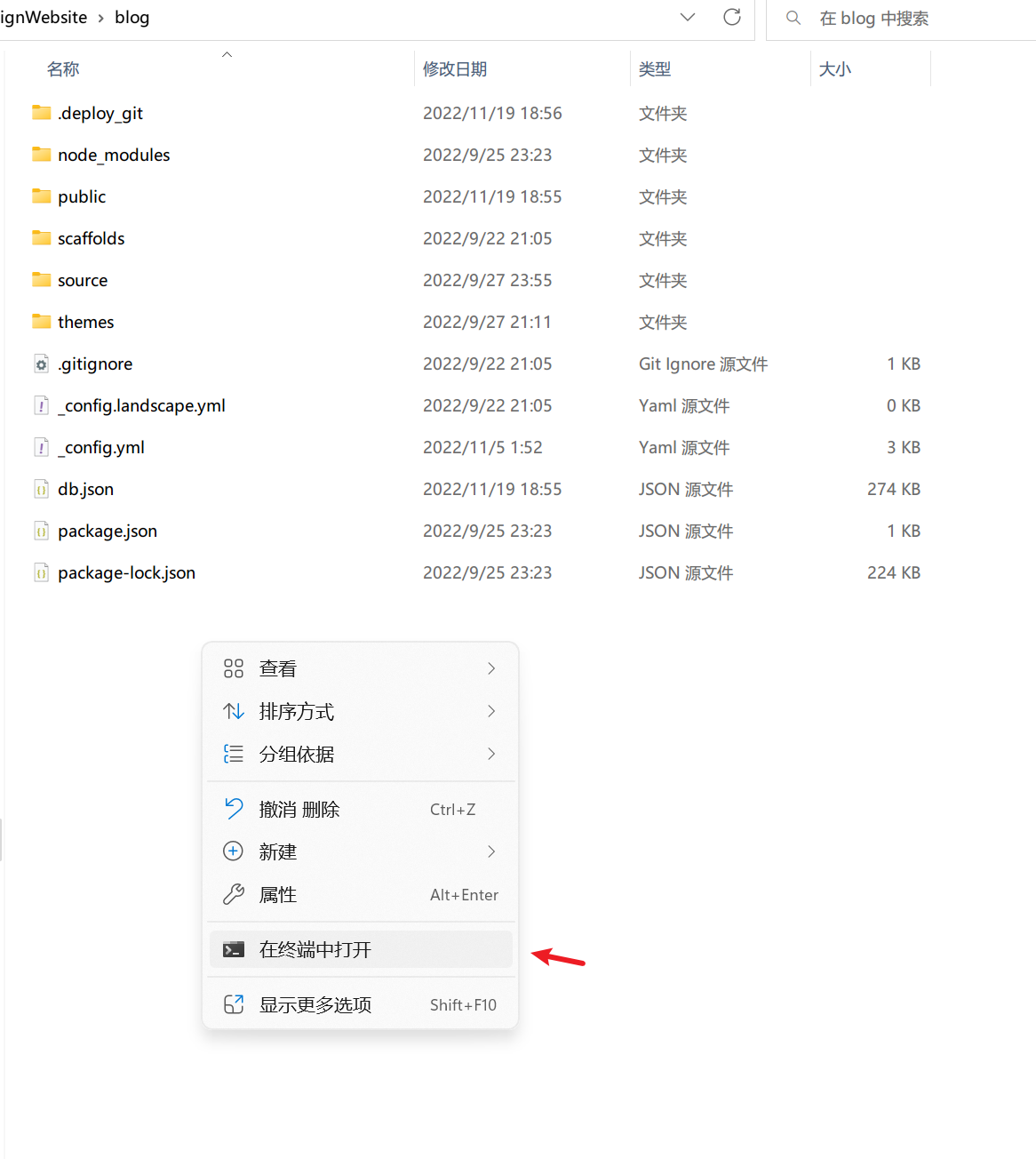
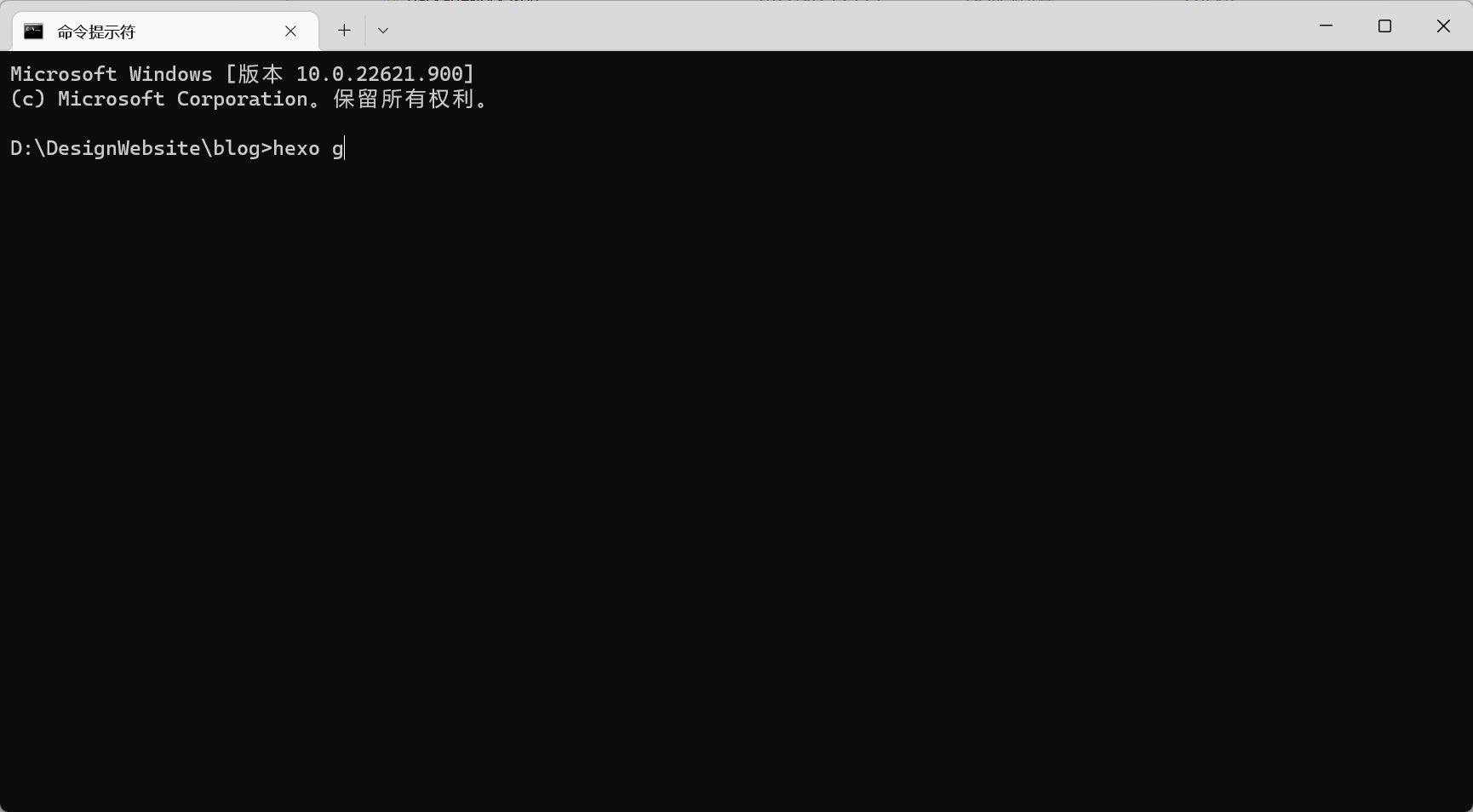
Input
git config --global user.name "yourID"andgit config --global user.email "youremail@email.com"in Git Bashssh -keygen -t -C "youremail@email.com"Open github.com->settings->SSH and GPG keys->Hew SSH->input a name you like
On your local device, text
cat ~/.ssh/id_rsa.pubin Git BashCopy the output and paste it in your github SSH input box
ssh -T git@github.comin Git Bash to check if the output shows your github IDopen
_config.ymlin your local file, edit the followingsdeploy: type: git repository: https://github.com/yourID/yourID.github.io branch: masterFinally,
hexo deplyto deploy it to your github
For more detailed information, check the links below.
Bye!
Reference
— Sep 22, 2022
Search
Made with ❤ and at ZJU.